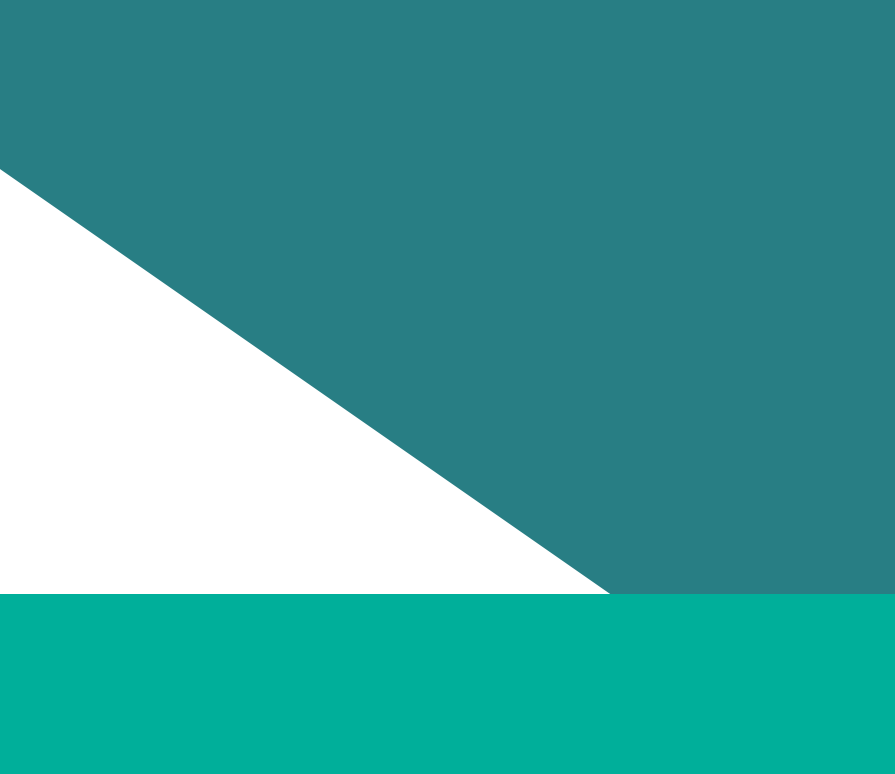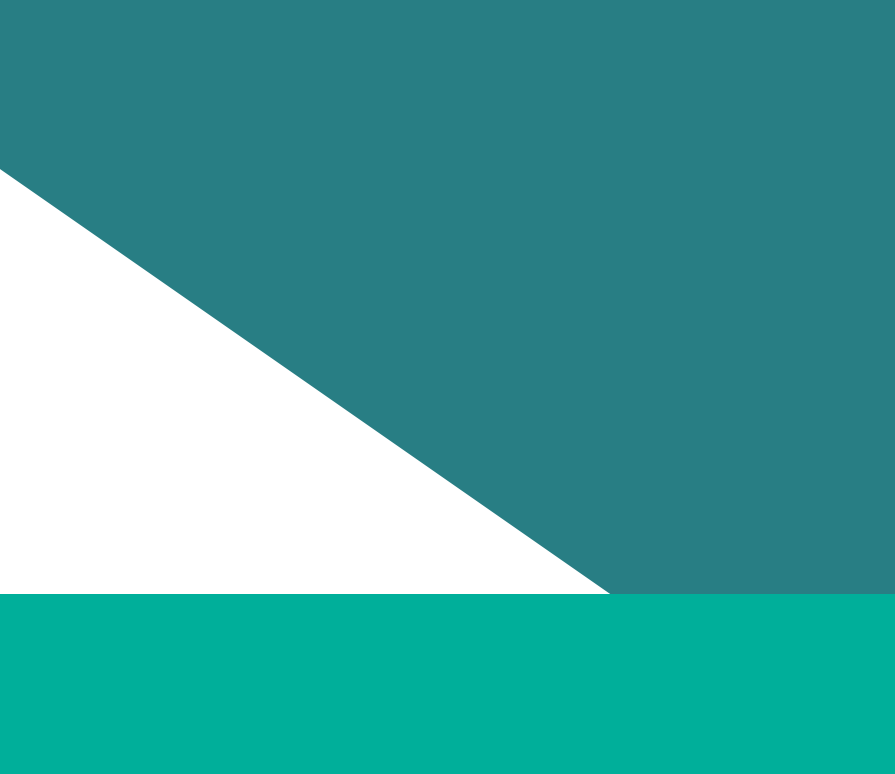Employee dataset
E_01 My organisation has at least 50 active employees
The Gender Equality Act only applies to certain organisations with 50 or more employees. Section 3 of the Gender Equality Act defines an employee as follows:
an employee, of a defined entity, means a person employed by the defined entity on a full-time, part-time, casual or fixed term basis (including an apprentice or trainee) but does not include—
(a) a contractor or subcontractor; or
(b) an outworker; or
(c) a person on a vocational placement; or
(d) a student gaining work experience; or
(e) a volunteer.
Each row in the employee dataset represents one employee at your organisation. The 'Active' data field indicates which employees were actively employed at the end of the audit reporting period.
The Commission checks that your employee dataset includes at least 50 active employees. This helps ensure you haven't missed anyone.
Advice on rule E_01
If your audit fails the test for rule E_01, the Commission will most likely ask you to resubmit.
To avoid this, you should check that you included all your employees in your employee dataset. If you believe it's appropriate for your audit data to include fewer than 50 active employees, please tell us in the 'Workforce data commentary' field.
Refer to the progress audit handbook for detail on topics such as:
- who counts and doesn't count as an employee; and
- the data specification for the 'Active' field.
E_02 My organisation has assigned a unique reference to each employee
Each row in the employee dataset represents one employee at your organisation. The 'Unique reference' field should contain a randomised identifier unique to each employee.
The Commission checks that each value in this field is unique, with no duplicates. This helps ensure you haven't included the same person more than once.
Advice on rule E_02
If your audit fails the test for rule E_02, the Commission will most likely ask you to resubmit.
To avoid this, you should check that each employee appears only once in your employee dataset. If you believe it's appropriate for your audit data to include the same person more than once, please tell us in the 'Workforce data commentary' field.
Refer to the progress audit handbook for detail on topics such as:
- who counts and doesn't count as an employee; and
- the data specification for the 'Unique reference' field.
E_03 My organisation has disaggregated its employees by gender
The Gender Equality Act requires audits to be based on gender-disaggregated data. To show progress on the workplace gender equality indicators, you need to conduct a gendered analysis.
Each row in the employee dataset represents one employee at your organisation. The 'Gender' field should contain a code to indicate the gender of each employee.
The Commission checks that you have reported employees in multiple gender groups. This helps ensure you have adequate data to support a gendered analysis.
Advice on rule E_03
If your audit fails the test for rule E_03, the Commission will most likely ask you to resubmit.
To avoid this, you should attempt to collect gender data for all employees in your employee dataset. If you believe it's appropriate for all of your employees to be in the same gender group, please tell us in the 'Gender data commentary' field.
Refer to the progress audit handbook for detail on topics such as:
- who counts and doesn't count as an employee; and
- the data specification for the 'Gender' field.
E_04 For employees with more than one cultural identity, my organisation has not included 'Data unavailable' in any value lists
Each row in the employee dataset represents one employee at your organisation. The 'Cultural identity' field should contain a code to indicate each employee's cultural identity. If an employee has more than one cultural identity, you should format the selections as a list delimited with vertical bars like this: A|B|C
The value 'Data unavailable' should only be used if your organisation can't provide cultural identity data at this time. If you've provided a list of cultural identities for an employee, it wouldn't make sense for one of those values to be 'Data unavailable'.
The Commission checks that lists of cultural identity codes do not include the value 'Data unavailable'. This helps ensure you haven't made mistakes when preparing your cultural identity data.
Advice on rule E_04
If your audit fails the test for rule E_04, the Commission will most likely exclude some of your audit data from its publications and research.
To avoid this, you should remove the value 'Data unavailable' from any lists of cultural identity values. If you believe it's appropriate for a list of cultural identities to include the value 'Data unavailable', please tell us in the 'Demographics and intersectionality data commentary' field.
Refer to the progress audit handbook for detail on topics such as:
- who counts and doesn't count as an employee; and
- the data specification for the 'Cultural identity' field.
E_05 My organisation has disaggregated its employees by employment basis
Each row in the employee dataset represents one employee at your organisation. The 'Employment basis' field should contain a code to indicate the nature of each person's employment. This is a mandatory field, so you need to determine the right employment basis code for each employee.
The Commission checks that you have reported employees in multiple employment basis groups. This helps ensure our systems will be able to interpret your submission correctly.
Advice on rule E_05
If your audit fails the test for rule E_05, the Commission will most likely exclude some of your audit data from its publications and research. When people visit our Insights Portal, some sections of your organisation's results may indicate that suitable data was not supplied.
To avoid this, you should check that you have assigned an accurate employment basis code to each employee. If you believe it's appropriate for all of your employees to be in the same employment basis group, please tell us in the 'Job and employment data commentary' field.
Refer to the progress audit handbook for detail on topics such as:
- who counts and doesn't count as an employee; and
- the data specification for the 'Employment basis' field.
E_06 My organisation has disaggregated its employees by level
The Gender Equality Act establishes seven workplace gender equality indicators. Two of these indicators require analysis at all levels of the workforce.
Each row in the employee dataset represents one employee at your organisation. The 'Level' field should contain a number to indicate the level of each employee.
The Commission checks that you have reported employees at more than one level of your organisation. This helps ensure you have adequate data to support a by-level analysis.
Advice on rule E_06
If your audit fails the test for rule E_06, the Commission will most likely ask you to resubmit.
To avoid this, you should check that you have assigned an accurate level to each employee. If you believe it's appropriate for all of your employees to be at the same level, please tell us in the 'Job and employment data commentary' field.
Refer to the progress audit handbook for detail on topics such as:
- who counts and doesn't count as an employee; and
- the data specification for the 'Level' field.
E_07 My organisation has exactly 1 active CEO or equivalent
Each row in the employee dataset represents one employee at your organisation. The 'Level' field should contain a number to indicate the level of each employee. The value 0 should be reserved for your organisation's CEO or equivalent head of organisation. The 'Active' data field indicates which employees were actively employed at the end of the audit reporting period.
The Commission checks that you have reported exactly one active CEO or equivalent. This helps ensure you have included the right group of people in your employee dataset.
Advice on rule E_07
If your audit fails the test for rule E_07, the Commission will most likely exclude some of your audit data from its publications and research. When people visit our Insights Portal, some sections of your organisation's results may indicate that suitable data was not supplied.
To avoid this, you should check that:
- you have included your CEO or equivalent head of organisation in your employee dataset;
- you haven't included board members or other non-employees in your employee dataset; and
- you have assigned levels based on each employee's role as at the end of the audit reporting period.
If you believe it's appropriate for your organisation to exclude your CEO from your employee dataset, or to have more than one active CEO, please tell us in the 'Job and employment data commentary' field.
Refer to the progress audit handbook for detail on topics such as:
- who counts and doesn't count as an employee; and
- the data specification for the 'Level' field.
E_08 My organisation has not used the Recruited value M for any purpose other than Machinery of Government changes
Each row in the employee dataset represents one employee at your organisation. The 'Recruited' field should contain a code to indicate whether each person was recruited during the audit reporting period.
There is a special code M available for use by Victorian public service (VPS) departments. This code is used for employees that were transferred into the organisation due to a machinery of government change.
The Commission checks that you haven't used this code unless your organisation is a VPS department. This helps ensure you haven't made mistakes when preparing your recruitment data.
Advice on rule E_08
If your audit fails the test for rule E_08, the Commission will most likely exclude some of your audit data from its publications and research. When people visit our Insights Portal, some sections of your organisation's results may indicate that suitable data was not supplied.
To avoid this, you should remove the code M from your recruitment data. If you believe your organisation was affected by a machinery of government change and should be allowed to use code M, please tell us in the 'Job and employment data commentary' field.
Refer to the progress audit handbook for detail on topics such as:
- who counts and doesn't count as an employee; and
- the data specification for the 'Recruited' field.
E_09 My organisation has not used the Exited value M for any purpose other than Machinery of Government changes
Each row in the employee dataset represents one employee at your organisation. The 'Exited' field should contain a code to indicate whether each person was recruited during the audit reporting period.
There is a special code M available for use by Victorian public service (VPS) departments. This code is used for employees that were transferred out of the organisation due to a machinery of government change.
The Commission checks that you haven't used this code unless your organisation is a VPS department. This helps ensure you haven't made mistakes when preparing your exits data.
Advice on rule E_09
If your audit fails the test for rule E_09, the Commission will most likely exclude some of your audit data from its publications and research. When people visit our Insights Portal, some sections of your organisation's results may indicate that suitable data was not supplied.
To avoid this, you should remove the code M from your recruitment data. If you believe your organisation was affected by a machinery of government change and should be allowed to use code M, please tell us in the 'Job and employment data commentary' field.
Refer to the progress audit handbook for detail on topics such as:
- who counts and doesn't count as an employee; and
- the data specification for the 'Exited' field.
E_10 My organisation has used no more than 3 unique values for workforce group
Each row in the employee dataset represents one employee at your organisation. In 2023, organisations have the option to segment their employees into multiple distinct workforces using the 'Workforce group' field.
If the workforce groups you designate meet the specifications listed in the progress audit handbook, they may be included in future research, reports and publications that include your organisation's audit results.
The Commission checks that you have used no more than 3 unique group names. This helps ensure the Commission will be able to use your workforce groups in future research, reports and publications.
Advice on rule E_10
If your audit fails the test for rule E_10, the Commission recommends that you revise your audit data to use fewer workforce groups, or leave this field blank.
Refer to the progress audit handbook for detail on topics such as:
- who counts and doesn't count as an employee; and
- the data specification for the 'Workforce group' field.
E_11 If workforce groups have been provided, all employees have been assigned to a workforce group
Each row in the employee dataset represents one employee at your organisation. In 2023, organisations have the option to segment their employees into multiple distinct workforces using the 'Workforce group' field.
If the workforce groups you designate meet the specifications listed in the progress audit handbook, they may be included in future research, reports and publications that include your organisation's audit results.
The Commission checks that you have either assigned every employee to a workforce group, or left this field blank. This helps ensure the Commission will be able to use your workforce groups in future research, reports and publications.
Advice on rule E_11
If your audit fails the test for rule E_11, the Commission recommends that you revise your audit data. If you can't assign every employee to a workforce group, you should leave this field blank for all employees.
Refer to the progress audit handbook for detail on topics such as:
- who counts and doesn't count as an employee; and
- the data specification for the 'Workforce group' field.
E_12 If workforce groups have been provided, each workforce group includes at least 10 active employees
Each row in the employee dataset represents one employee at your organisation. In 2023, organisations have the option to segment their employees into multiple distinct workforces using the 'Workforce group' field.
If the workforce groups you designate meet the specifications listed in the progress audit handbook, they may be included in future research, reports and publications that include your organisation's audit results.
The Commission checks that each of your workforce group includes at least 10 active employees. This helps ensure the Commission will be able to use your workforce groups in future research, reports and publications.
Advice on rule E_12
If your audit fails the test for rule E_12, the Commission recommends that you revise your audit data. If any of your workforce groups are smaller than 10 employees, you should leave this field blank for all employees.
Refer to the progress audit handbook for detail on topics such as:
- who counts and doesn't count as an active employee; and
- the data specification for the 'Workforce group' field.
E_13 My organisation has disaggregated its employees by occupation code
The Gender Equality Act establishes seven workplace gender equality indicators. One of these indicators requires analysis of gendered segregation within the workforce. To facilitate this analysis, you need to classify your active employees by their occupation.
Each row in the employee dataset represents one employee at your organisation. The 'Occupation code' field should contain a code to indicate the occupation of each active employee.
The Commission checks that you have reported employees in more than one occupation group. This helps ensure you have adequate data to support a gendered segregation analysis.
Advice on rule E_13
If your audit fails the test for rule E_13, the Commission will most likely ask you to resubmit.
To avoid this, you should check that you have assigned each active employee to an appropriate occupation code. If you believe it's appropriate for all of your employees to be in the same occupation group, please tell us in the 'Job and employment data commentary' field.
Refer to the progress audit handbook for detail on topics such as:
- who counts and doesn't count as an active employee; and
- the data specification for the 'Occupation code' field.
E_14 My organisation has used the occupation code 099888 for inactive employees only
The Gender Equality Act establishes seven workplace gender equality indicators. One of these indicators requires analysis of gendered segregation within the workforce. To facilitate this analysis, you need to classify your active employees by their occupation.
Each row in the employee dataset represents one employee at your organisation. The 'Occupation code' field should contain a code to indicate the occupation of each active employee.
There is a special code 099888 to use if you are unable to map an employee to an occupation code. This code can also be used for inactive employees.
The Commission checks that you have assigned a meaningful occupation code to each active employee. This helps ensure you have adequate data to support a gendered segregation analysis.
Advice on rule E_14
If your audit fails the test for rule E_14, the Commission recommends that you revise your audit data. Excluding some of your active employees from your occupational segregation analysis may distort the results.
If you've used code 099888 for a significant number of active employees, the Commission may ask you to resubmit.
To avoid this, you should try to assign a meaningful occupation code to each active employee. Industry-specific guidance is available to help you assign occupation codes to your employees consistently and efficiently:
- Local government: ANZSCO guidance for local councils
- Health sector: Health sector data collection (PCR and ANZSCO guide)
- All other organisations: ANZSCO coding guides
If you're unable to classify all of your active employees using the coding guidance for your industry, you can also review a list of all accepted codes in the workforce reporting template. At minimum, try to classify each employee into one of the eight major occupation groups (noting 'nfd' means 'not further defined'):
- 100000 Managers nfd
- 200000 Professionals nfd
- 300000 Technicians and Trades Workers nfd
- 400000 Community and Personal Service Workers nfd
- 500000 Clerical and Administrative Workers nfd
- 600000 Sales Workers nfd
- 700000 Machinery Operators and Drivers nfd
- 800000 Labourers nfd
If you believe it's appropriate for some of your active employees to be unclassified, please tell us in the 'Job and employment data commentary' field.
Refer to the progress audit handbook for detail on topics such as:
- who counts and doesn't count as an active employee; and
- the data specification for the 'Occupation code' field.
E_15 My organisation has used the base salary value -999999 for inactive employees only
The Gender Equality Act establishes seven workplace gender equality indicators. One of these indicators requires analysis of remuneration. To facilitate this analysis, you need to determine the base salary for each of your active employees. There is a special code -999999 available for use for inactive employees only.
The Commission checks that you have reported a meaningful base salary for each active employee. This helps ensure you have adequate data to support a pay equity analysis.
Advice on rule E_15
If your audit fails the test for rule E_15, the Commission will most likely ask you to resubmit.
To avoid this, you should check that you have provided a meaningful base salary figure for all active employees in your employee dataset. If you believe it's appropriate to exclude active employees from your pay equity analysis, please tell us in the 'Remuneration data commentary' field.
Refer to the progress audit handbook for detail on topics such as:
- who counts and doesn't count as an active employee; and
- the data specification for the 'Base salary' field.
E_16 My organisation has provided base salary values in the expected range for active employees
Each row in the employee dataset represents one employee at your organisation. The 'Base salary' field should contain each employee's full-time equivalent annualised salary, as at the end of the audit reporting period.
An employee's base salary should not be lower than what someone would earn in a year working full-time on the national minimum wage. This equates to about $40,000 in 2023.
The Commission checks that each employee's base salary is at least $40,000. This helps ensure you have correctly converted each employee's pay to an annualised full-time equivalent.
Advice on rule E_16
If your audit fails the test for rule E_16, the Commission recommends that you revise your audit data. Our gender pay gap calculation tools require annualised full-time equivalent pay data. You should double-check your data if any active employee has a base salary below $40,000. Please refer to the Remuneration Resources page on our website if you aren't sure how to determine someone's annualised full-time equivalent base salary.
If you're unable to resolve this issue, the Commission may exclude some of your audit data from its publications and research. When people visit our Insights Portal, some sections of your organisation's results may indicate that suitable data was not supplied.
If you believe some of your employees genuinely had base salaries below $40,000, please tell us in the 'Remuneration data commentary' field.
Refer to the progress audit handbook for detail on topics such as:
- who counts and doesn't count as an active employee; and
- the data specification for the 'Base salary' field.
E_17 My organisation has used the total remuneration value -999999 for inactive employees only
The Gender Equality Act establishes seven workplace gender equality indicators. One of these indicators requires analysis of remuneration. To facilitate this analysis, you need to determine total remuneration for each of your active employees. There is a special code -999999 available for use for inactive employees only.
The Commission checks that you have reported a meaningful total remuneration value for each active employee. This helps ensure you have adequate data to support a pay equity analysis.
Advice on rule E_17
If your audit fails the test for rule E_17, the Commission will most likely ask you to resubmit.
To avoid this, you should check that you have provided a meaningful total remuneration figure for all active employees in your employee dataset. If you believe it's appropriate to exclude active employees from your pay equity analysis, please tell us in the 'Remuneration data commentary' field.
Refer to the progress audit handbook for detail on topics such as:
- who counts and doesn't count as an active employee; and
- the data specification for the 'Total remuneration' field.
E_18 My organisation has provided total remuneration values that are greater than or equal to base salary
Each row in the employee dataset represents one employee at your organisation. The 'Total remuneration' field should contain each employee's full-time equivalent annualised salary, plus any other payments made to the employee during the audit reporting period. An employee's total remuneration should not be lower than their base salary.
The Commission checks that each employee's total remuneration is greater than or equal to their base salary. This helps ensure you have correctly calculated each employee's total remuneration, starting from their base salary.
Advice on rule E_18
If your audit fails the test for rule E_18, the Commission recommends that you revise your audit data. Our gender pay gap calculation tools require that your pay data meets our specifications. You should double-check your data if any employee's total remuneration is less than their base salary. Please refer to the Remuneration Resources page on our website if you aren't sure how to determine someone's annualised full-time equivalent base salary.
If you're unable to resolve this issue, the Commission may exclude some of your audit data from its publications and research. When people visit our Insights Portal, some sections of your organisation's results may indicate that suitable data was not supplied.
If you believe some of your employees genuinely had total remuneration below their base salary, please tell us in the 'Remuneration data commentary' field.
Refer to the progress audit handbook for detail on topics such as:
- who counts and doesn't count as an active employee; and
- the data specification for the 'Total remuneration' field.
E_19 If provided, weekly pay values are in the expected range
Each row in the employee dataset represents one employee at your organisation. The 'Weekly pay' field should contain an estimate of an employee's base rate of pay for one week of work at full-time hours, as at the end of the audit reporting period.
An employee's weekly pay should not be lower than what someone would earn in a week working full-time on the national minimum wage. This equates to about $800 in 2023.
The Commission checks that each employee's weekly pay is at least $800. This helps ensure you have correctly converted each employee's pay to a full-time equivalent.
Advice on rule E_19
If your audit fails the test for rule E_19, the Commission recommends that you revise your audit data. Our gender pay gap calculation tools require annualised full-time equivalent pay data. You should double-check your data if any active employee has a weekly pay value below $800. Please refer to the Remuneration Resources page on our website if you aren't sure how to determine someone's full-time equivalent weekly pay.
If you're unable to resolve this issue, the Commission may exclude some of your audit data from its publications and research. If you believe some of your employees genuinely had weekly pay below $800, please tell us in the 'Remuneration data commentary' field.
Refer to the progress audit handbook for detail on topics such as:
- who counts and doesn't count as an active employee; and
- the data specification for the 'Weekly pay' field.
E_20 For employees using more than one type of formal flexible work, my organisation has not included 'Data unavailable' in any value lists
Each row in the employee dataset represents one employee at your organisation. The 'Formal flexible work type' field should contain a code to indicate the type(s) of flexible work each employee uses. If an employee uses more than one kind of flexible work arrangement, you should format the selections as a list delimited with vertical bars like this: A|B|C
The value 'Data unavailable' should only be used if your organisation can't provide flexible work type data at this time. If you've provided a list of flexible work types for an employee, it wouldn't make sense for one of those values to be 'Data unavailable'.
The Commission checks that lists of flexible work type codes do not include the value 'Data unavailable'. This helps ensure you haven't made mistakes when preparing your flexible work data.
Advice on rule E_20
If your audit fails the test for rule E_20, the Commission will most likely exclude some of your audit data from its publications and research.
To avoid this, you should remove the value 'Data unavailable' from any lists of cultural identity values. If you believe it's appropriate for a list of flexible work types to include the value 'Data unavailable', please tell us in the 'Flexible work and leave data commentary' field.
Refer to the progress audit handbook for detail on topics such as:
- who does and doesn't count as an employee; and
- the data specification for the 'Formal flexible work type' field.
Governing body dataset
GB_01 My organisation has provided governing body data if expected
The Gender Equality Act establishes seven workplace gender equality indicators. One of these indicators requires analysis of the gender composition of your organisation's governing body. To facilitate this analysis, the workforce reporting template includes space to record information about each member of your governing body.
A governing body is the most senior group of people governing the operations of an organisation, such as the board, elected councillors (for local government), or executive committee of management.
Most organisations have a governing body. If your organisation has a governing body, each row in the governing body dataset should represent one governing body member.
The Commission checks that you have either:
- provided governing body data;
- attested that your organisation has no governing body; or
- noted that this data is unavailable for some other reason.
Advice on rule GB_01
If your audit fails the test for rule GB_01, the Commission may ask you to resubmit. To avoid this, you should either provide data on your governing body, or use the 'Governing body data availability' field to let the Commission know that you have left this dataset intentionally blank.
If your organisation has a governing body, but you believe it's appropriate to exclude governing body members from your audit, please tell us in the 'Governing body data commentary' field.
Refer to the progress audit handbook for detail on topics such as:
- who does and doesn't count as a governing body member; and
- the data specification for the 'Governing body data availability' field.
GB_02 My organisation has disaggregated its governing body members by governing body member type
Each row in the governing body dataset represents one governing body member at your organisation. The 'Governing body member type' field should contain a code to indicate which governing body member is the chair of the body. This is a mandatory field, so you need to determine the right code for each governing body member.
The Commission checks that you have reported at least one of each type of governing body member. This helps ensure our systems will be able to interpret your submission correctly.
Advice on rule GB_02
If your audit fails the test for rule GB_02, the Commission will most likely exclude some of your audit data from its publications and research.
To avoid this, you should check that you have assigned an accurate governing body member code to each person. If you believe it's appropriate for all of your governing body members to be the same member type, please tell us in the 'Governing body data commentary' field.
Refer to the progress audit handbook for detail on topics such as:
- who does and doesn't count as a governing body member; and
- the data specification for the 'Governing body member type' field.
GB_03 My organisation has exactly 1 governing body chair
Each row in the governing body dataset represents one governing body member at your organisation. The 'Governing body member type' field should contain a code to indicate which governing body member is the chair of the body. This is a mandatory field, so you need to determine the right code for each governing body member.
The Commission checks that you have reported exactly one governing body chair. This helps ensure you have included the right group of people in your governing body dataset.
Advice on rule GB_03
If your audit fails the test for rule GB_03, the Commission will most likely exclude some of your audit data from its publications and research.
To avoid this, you should check that you have assigned an accurate governing body member code to each person. If you believe it's appropriate for your organisation to exclude your governing body chair from your dataset, or to have more than one governing body chair, please tell us in the 'Governing body data commentary' field.
Refer to the progress audit handbook for detail on topics such as:
- who does and doesn't count as a governing body member; and
- the data specification for the 'Governing body member type' field.
GB_04 My organisation has disaggregated its governing body members by gender
The Gender Equality Act requires audits to be based on gender-disaggregated data. To show progress on the workplace gender equality indicators, you need to conduct a gendered analysis.
Each row in the governing body dataset represents one governing body member at your organisation. The 'Gender' field should contain a code to indicate the gender of each governing body member.
The Commission checks that you have reported governing body members in multiple gender groups. This helps ensure you have adequate data to support a gendered analysis.
Advice on rule GB_04
If your audit fails the test for rule GB_04, the Commission may ask you to resubmit. We will most likely exclude some of your audit data from its publications and research.
To avoid this, you should attempt to collect gender data for all governing body members in your dataset. If you believe it's appropriate for all of your governing body members to be in the same gender group, please tell us in the 'Governing body data commentary' field.
Refer to the progress audit handbook for detail on topics such as:
- who does and doesn't count as a governing body member; and
- the data specification for the 'Gender' field.
GB_05 For governing body members with more than one cultural identity, my organisation has not included 'Data unavailable' in any value lists
Each row in the governing body dataset represents one governing body member at your organisation. The 'Cultural identity' field should contain a code to indicate each governing body member's cultural identity. If a governing body member has more than one cultural identity, you should format the selections as a list delimited with vertical bars like this: A|B|C
The value 'Data unavailable' should only be used if your organisation can't provide cultural identity data at this time. If you've provided a list of cultural identities for a governing body member, it wouldn't make sense for one of those values to be 'Data unavailable'.
The Commission checks that lists of cultural identity codes do not include the value 'Data unavailable'. This helps ensure you haven't made mistakes when preparing your cultural identity data.
Advice on rule GB_05
If your audit fails the test for rule GB_05, the Commission will most likely exclude some of your audit data from its publications and research.
To avoid this, you should remove the value 'Data unavailable' from any lists of cultural identity values. If you believe it's appropriate for a list of cultural identities to include the value 'Data unavailable', please tell us in the 'Governing body data commentary' field.
Refer to the progress audit handbook for detail on topics such as:
- who does and doesn't count as a governing body member; and
- the data specification for the 'Cultural identity' field.
Sexual harassment complaints dataset
SHC_01 My organisation has provided sexual harassment complaint data if expected
The Gender Equality Act establishes seven workplace gender equality indicators. One of these indicators requires analysis of sexual harassment in the workplace. To facilitate this analysis, the workforce reporting template includes space to record information about each formal complaint of sexual harassment.
Add a row to the sexual harassment complaints dataset for each formal complaint registered within the audit reporting period. Capture any complaint related to an incident in your workplace or as a part of external workplace activities.
The Commission checks that you have either:
- provided sexual harassment complaint data;
- attested that your organisation had no sexual harassment complaints during the 12-month audit reporting period; or
- noted that this data is unavailable for some other reason.
Advice on rule SHC_01
If your audit fails the test for rule SHC_01, the Commission may ask you to resubmit. To avoid this, you should either provide data on your organisation's sexual harassment complaints, or use the 'Sexual harassment complaints data availability' field to let the Commission know that you have left this dataset intentionally blank.
If there were formal complaints of sexual harassment in your workplace, but you believe it's appropriate to exclude this data from your audit, please tell us in the 'Sexual harassment complaints data commentary' field.
Refer to the progress audit handbook for detail on topics such as:
- what counts as a formal complaint of sexual harassment; and
- the data specification for the 'Sexual harassment complaints data availability' field.
SHC_02 My organisation has entered 'Data unavailable' in the Aboriginal and/or Torres Strait Islander field for any complaint with multiple complainants
Each row in the sexual harassment complaints dataset represents one formal complaint of sexual harassment at your organisation.
The 'Number of complainants' field is used to capture the number of people who made the complaint. Unless a group of complainants filed a single complaint together, you should enter 1 in this field. The workforce reporting template does not currently support inclusion of demographic data for groups of complainants.
The Commission checks that you have used the value 'Data unavailable' in the 'Aboriginal and/or Torres Strait Islander (Complainant)' field for any complaints with multiple complainants. This helps ensure our systems will be able to interpret your submission correctly.
Advice on rule SHC_02
If your audit fails the test for rule SHC_02, the Commission will most likely exclude some of your audit data from its publications and research.
To avoid this, you should use the value 'Data unavailable' in the 'Aboriginal and/or Torres Strait Islander (Complainant)' field for any complaints with multiple complainants.
Refer to the progress audit handbook for detail on topics such as:
- what counts as a formal complaint of sexual harassment; and
- the data specification for the 'Aboriginal and/or Torres Strait Islander (Complainant)' field.
SHC_03 My organisation has entered 'Data unavailable' in the Age field for any complaint with multiple complainants
Each row in the sexual harassment complaints dataset represents one formal complaint of sexual harassment at your organisation.
The 'Number of complainants' field is used to capture the number of people who made the complaint. Unless a group of complainants filed a single complaint together, you should enter 1 in this field. The workforce reporting template does not currently support inclusion of demographic data for groups of complainants.
The Commission checks that you have used the value 'Data unavailable' in the 'Age (Complainant)' field for any complaints with multiple complainants. This helps ensure our systems will be able to interpret your submission correctly.
Advice on rule SHC_03
If your audit fails the test for rule SHC_03, the Commission will most likely exclude some of your audit data from its publications and research.
To avoid this, you should use the value 'Data unavailable' in the 'Age (Complainant)' field for any complaints with multiple complainants.
Refer to the progress audit handbook for detail on topics such as:
- what counts as a formal complaint of sexual harassment; and
- the data specification for the 'Age (Complainant)' field.
SHC_04 My organisation has entered 'Data unavailable' in the Cultural identity field for any complaint with multiple complainants
Each row in the sexual harassment complaints dataset represents one formal complaint of sexual harassment at your organisation.
The 'Number of complainants' field is used to capture the number of people who made the complaint. Unless a group of complainants filed a single complaint together, you should enter 1 in this field. The workforce reporting template does not currently support inclusion of demographic data for groups of complainants.
The Commission checks that you have used the value 'Data unavailable' in the 'Cultural identity (Complainant)' field for any complaints with multiple complainants. This helps ensure our systems will be able to interpret your submission correctly.
Advice on rule SHC_04
If your audit fails the test for rule SHC_04, the Commission will most likely exclude some of your audit data from its publications and research.
To avoid this, you should use the value 'Data unavailable' in the 'Cultural identity (Complainant)' field for any complaints with multiple complainants.
Refer to the progress audit handbook for detail on topics such as:
- what counts as a formal complaint of sexual harassment; and
- the data specification for the 'Cultural identity (Complainant)' field.
SHC_05 For sexual harassment complainants with more than one cultural identity, my organisation has not included 'Data unavailable' in any value lists
Each row in the sexual harassment complaints dataset represents one formal complaint of sexual harassment at your organisation. The 'Cultural identity' field should contain a code to indicate each complainant's cultural identity. If a complainant has more than one cultural identity, you should format the selections as a list delimited with vertical bars like this: A|B|C
The value 'Data unavailable' should only be used if your organisation can't provide cultural identity data at this time. If you've provided a list of cultural identities for a complainant, it wouldn't make sense for one of those values to be 'Data unavailable'.
The Commission checks that lists of cultural identity codes do not include the value 'Data unavailable'. This helps ensure you haven't made mistakes when preparing your cultural identity data.
Advice on rule SHC_05
If your audit fails the test for rule SHC_05, the Commission will most likely exclude some of your audit data from its publications and research.
To avoid this, you should remove the value 'Data unavailable' from any lists of cultural identity values. If you believe it's appropriate for a list of cultural identities to include the value 'Data unavailable', please tell us in the 'Sexual harassment data commentary' field.
Refer to the progress audit handbook for detail on topics such as:
- what counts as a formal complaint of sexual harassment; and
- the data specification for the 'Cultural identity' field.
SHC_06 My organisation has entered 'Data unavailable' in the Disability status field for any complaint with multiple complainants
Each row in the sexual harassment complaints dataset represents one formal complaint of sexual harassment at your organisation.
The 'Number of complainants' field is used to capture the number of people who made the complaint. Unless a group of complainants filed a single complaint together, you should enter 1 in this field. The workforce reporting template does not currently support inclusion of demographic data for groups of complainants.
The Commission checks that you have used the value 'Data unavailable' in the 'Disability status (Complainant)' field for any complaints with multiple complainants. This helps ensure our systems will be able to interpret your submission correctly.
Advice on rule SHC_06
If your audit fails the test for rule SHC_06, the Commission will most likely exclude some of your audit data from its publications and research.
To avoid this, you should use the value 'Data unavailable' in the 'Disability status (Complainant)' field for any complaints with multiple complainants.
Refer to the progress audit handbook for detail on topics such as:
- what counts as a formal complaint of sexual harassment; and
- the data specification for the 'Disability status (Complainant)' field.
SHC_07 My organisation has entered 'Data unavailable' in the Religion field for any complaint with multiple complainants
Each row in the sexual harassment complaints dataset represents one formal complaint of sexual harassment at your organisation.
The 'Number of complainants' field is used to capture the number of people who made the complaint. Unless a group of complainants filed a single complaint together, you should enter 1 in this field. The workforce reporting template does not currently support inclusion of demographic data for groups of complainants.
The Commission checks that you have used the value 'Data unavailable' in the 'Religion (Complainant)' field for any complaints with multiple complainants. This helps ensure our systems will be able to interpret your submission correctly.
Advice on rule SHC_07
If your audit fails the test for rule SHC_07, the Commission will most likely exclude some of your audit data from its publications and research.
To avoid this, you should use the value 'Data unavailable' in the 'Religion (Complainant)' field for any complaints with multiple complainants.
Refer to the progress audit handbook for detail on topics such as:
- what counts as a formal complaint of sexual harassment; and
- the data specification for the 'Religion (Complainant)' field.
SHC_08 My organisation has entered 'Data unavailable' in the Sexual orientation field for any complaint with multiple complainants
Each row in the sexual harassment complaints dataset represents one formal complaint of sexual harassment at your organisation.
The 'Number of complainants' field is used to capture the number of people who made the complaint. Unless a group of complainants filed a single complaint together, you should enter 1 in this field. The workforce reporting template does not currently support inclusion of demographic data for groups of complainants.
The Commission checks that you have used the value 'Data unavailable' in the 'Sexual orientation (Complainant)' field for any complaints with multiple complainants. This helps ensure our systems will be able to interpret your submission correctly.
Advice on rule SHC_08
If your audit fails the test for rule SHC_08, the Commission will most likely exclude some of your audit data from its publications and research.
To avoid this, you should use the value 'Data unavailable' in the 'Sexual orientation (Complainant)' field for any complaints with multiple complainants.
Refer to the progress audit handbook for detail on topics such as:
- what counts as a formal complaint of sexual harassment; and
- the data specification for the 'Sexual orientation' field.
SHC_09 For sexual harassment complaints with more than one outcome, my organisation has not included 'Data unavailable' in any value lists
Each row in the sexual harassment complaints dataset represents one formal complaint of sexual harassment at your organisation. The 'Complaint outcomes' field should contain a code to indicate the outcomes of the complaint. If a complainant has more than one outcome, you should format the selections as a list delimited with vertical bars like this: A|B|C
The value 'Data unavailable' should only be used if your organisation can't provide outcome data at this time. If you've provided a list of outcomes for a complaint, it wouldn't make sense for one of those values to be 'Data unavailable'.
The Commission checks that lists of outcome codes do not include the value 'Data unavailable'. This helps ensure you haven't made mistakes when preparing your complaint outcomes data.
Advice on rule SHC_09
If your audit fails the test for rule SHC_09, the Commission will most likely exclude some of your audit data from its publications and research.
To avoid this, you should remove the value 'Data unavailable' from any lists of outcomes. If you believe it's appropriate for a list of outcomes to include the value 'Data unavailable', please tell us in the 'Sexual harassment data commentary' field.
Refer to the progress audit handbook for detail on topics such as:
- what counts as a formal complaint of sexual harassment; and
- the data specification for the 'Complaint outcomes' field.
Family violence leave dataset
FVL_01 My organisation has provided family violence leave data if expected
The Gender Equality Act establishes seven workplace gender equality indicators. One of these indicators requires analysis of family violence leave utilisation. To facilitate this analysis, the workforce reporting template includes space to record information about each person who took family violence leave.
Each row of the family violence leave dataset represents one employee who accessed family violence leave at your organisation during the audit reporting period.
The Commission checks that you have either:
- provided family violence leave taker data;
- attested that your organisation had no family violence leave takers during the 12-month audit reporting period; or
- noted that this data is unavailable for some other reason.
Advice on rule FVL_01
If your audit fails the test for rule FVL_01, the Commission may ask you to resubmit. To avoid this, you should either provide data on your organisation's family violence leave takers, or use the 'Family violence leave data availability' field to let the Commission know that you have left this dataset intentionally blank.
If people in your organisation took family violence leave, but you believe it's appropriate to exclude this data from your audit, please tell us in the 'Family violence leave data commentary' field.
Refer to the progress audit handbook for detail on topics such as:
- who should be included in your family violence leave dataset; and
- the data specification for the 'Family violence leave data availability' field.
FVL_02 For family violence leave takers with more than one cultural identity, my organisation has not included 'Data unavailable' in any value lists
Each row in the family violence leave dataset represents one family violence leave taker at your organisation. The 'Cultural identity' field should contain a code to indicate each family violence leave taker's cultural identity. If a family violence leave taker has more than one cultural identity, you should format the selections as a list delimited with vertical bars like this: A|B|C
The value 'Data unavailable' should only be used if your organisation can't provide cultural identity data at this time. If you've provided a list of cultural identities for a family violence leave taker, it wouldn't make sense for one of those values to be 'Data unavailable'.
The Commission checks that lists of cultural identity codes do not include the value 'Data unavailable'. This helps ensure you haven't made mistakes when preparing your cultural identity data.
Advice on rule FVL_02
If your audit fails the test for rule FVL_02, the Commission will most likely exclude some of your audit data from its publications and research.
To avoid this, you should remove the value 'Data unavailable' from any lists of cultural identity values. If you believe it's appropriate for a list of cultural identities to include the value 'Data unavailable', please tell us in the 'Family violence leave data commentary' field.
Refer to the progress audit handbook for detail on topics such as:
- who should be included in your family violence leave dataset; and
- the data specification for the 'Cultural identity' field.
Organisation dataset
O_01 My organisation has noted whether it has supplied governing body data
The organisation dataset provides space for you to tell the Commission about your organisation and its audit data. Within it, you can use the 'Governing body data availability' field to tell us whether you've included governing body data in your audit submission.
This field helps us know to look for governing body data from you, or that you've left a dataset intentionally blank.
Advice on rule O_01
If your audit fails the test for rule O_01, the Commission recommends that you complete the 'Governing body data availability' field. Without it, we may need to contact you individually in order to evaluate your audit submission.
Refer to the progress audit handbook for detail on topics such as:
- background on the organisation dataset; and
- the data specification for the 'Governing body data availability' field.
O_02 My organisation has described why it has not supplied governing body data, where expected
The organisation dataset provides space for you to tell the Commission about your organisation and its audit data. Within it, you can use the 'Reason governing body data unavailable' field to tell us why your organisation is unable to provide governing body data.
This field helps us understand your organisation's individual circumstances.
Advice on rule O_02
If your audit fails the test for rule O_02, the Commission recommends that you resolve the issue in one of the following ways:
- If your audit includes governing body data, change the 'Governing body data availability' field to 'Y'.
- If your organisation has no governing body, change the 'Governing body data availability' field to 'N'. No further explanation is required.
- If your organisation has a governing body but is unable to provide data on it, provide a brief explanation in the 'Reason governing body data unavailable' field.
Refer to the progress audit handbook for detail on topics such as:
- background on the organisation dataset; and
- the data specification for the 'Reason governing body data unavailable' field.
O_03 My organisation has noted whether it has supplied sexual harassment complaints data
The organisation dataset provides space for you to tell the Commission about your organisation and its audit data. Within it, you can use the 'Sexual harassment complaints data availability' field to tell us whether you've included sexual harassment complaint data in your audit submission.
This field helps us know to look for sexual harassment complaint data from you, or that you've left a dataset intentionally blank.
Advice on rule O_03
If your audit fails the test for rule O_03, the Commission recommends that you complete the 'Sexual harassment complaints data availability' field. Without it, we may need to contact you individually in order to evaluate your audit submission.
Refer to the progress audit handbook for detail on topics such as:
- background on the organisation dataset; and
- the data specification for the 'Sexual harassment complaints data availability' field.
O_04 My organisation has described why it has not supplied sexual harassment complaints data, where expected
The organisation dataset provides space for you to tell the Commission about your organisation and its audit data. Within it, you can use the 'Reason sexual harassment complaints data unavailable' field to tell us why your organisation is unable to provide sexual harassment complaints data.
This field helps us understand your organisation's individual circumstances.
Advice on rule O_04
If your audit fails the test for rule O_04, the Commission recommends that you resolve the issue in one of the following ways:
- If your audit includes sexual harassment complaints data, change the 'Sexual harassment complaints data availability' field to 'Y'.
- If your organisation had no formal sexual harassment complaints in the 12-month audit reporting period, change the 'Sexual harassment complaints data availability' field to 'N'. No further explanation is required.
- If your organisation had formal sexual harassment complaints in the 12-month audit reporting period but is unable to provide data on them, provide a brief explanation in the 'Reason sexual harassment complaints data unavailable' field.
Refer to the progress audit handbook for detail on topics such as:
- background on the organisation dataset; and
- the data specification for the 'Reason sexual harassment complaints data unavailable' field.
O_05 My organisation has listed the actions it took to prevent future sexual harassment
The organisation dataset provides space for you to tell the Commission about your organisation and its audit data. Within it, you can use the 'Actions taken to prevent future sexual harassment' field to tell us about what steps your organisation took during the 12-month audit reporting period.
If your organisation took more than one action, you should format the selections as a list delimited with vertical bars like this: A|B|C
Completing this field helps your organisation track the actions you've taken over time.
Advice on rule O_05
If your audit fails the test for rule O_05, the Commission recommends that you complete the 'Actions taken to prevent future sexual harassment' field.
Refer to the progress audit handbook for detail on topics such as:
- background on the organisation dataset; and
- the data specification for the 'Actions taken to prevent future sexual harassment' field.
O_06 My organisation has noted whether it has supplied family violence leave data
The organisation dataset provides space for you to tell the Commission about your organisation and its audit data. Within it, you can use the 'Family violence leave data availability' field to tell us whether you've included family violence leave data in your audit submission.
This field helps us know to look for family violence leave data from you, or that you've left a dataset intentionally blank.
Advice on rule O_06
If your audit fails the test for rule O_06, the Commission recommends that you complete the 'Family violence leave data availability' field. Without it, we may need to contact you individually in order to evaluate your audit submission.
Refer to the progress audit handbook for detail on topics such as:
- background on the organisation dataset; and
- the data specification for the 'Family violence leave data availability' field.
O_07 My organisation has described why it has not supplied family violence leave data, where expected
The organisation dataset provides space for you to tell the Commission about your organisation and its audit data. Within it, you can use the 'Reason family violence leave data unavailable' field to tell us why your organisation is unable to provide family violence leave data.
This field helps us understand your organisation's individual circumstances.
Advice on rule O_07
If your audit fails the test for rule O_07, the Commission recommends that you resolve the issue in one of the following ways:
- If your audit includes family violence leave data, change the 'Family violence leave data availability' field to 'Y'.
- If your organisation had no family violence leave takers in the 12-month audit reporting period, change the 'Family violence leave data availability' field to 'N'. No further explanation is required.
- If your organisation had family violence leave takers in the 12-month audit reporting period but is unable to provide data on them, provide a brief explanation in the 'Reason family violence leave data unavailable' field.
Refer to the progress audit handbook for detail on topics such as:
- background on the organisation dataset; and
- the data specification for the 'Reason family violence leave data unavailable' field.
O_08 My organisation has used the current version of the workforce reporting template
The Commission released version 1.0 of the Progress audit 2023 - Workforce reporting template in July 2023. If any critical issues are identified with the template, we may release a new version to correct them.
The Commission checks the template version you used to ensure it's up to date.
Advice on rule O_08
If your audit fails the test for rule O_08, please upgrade to the current version of the workforce reporting template. It's available on the Commission's progress audit guidance 2023 web page.
Updated