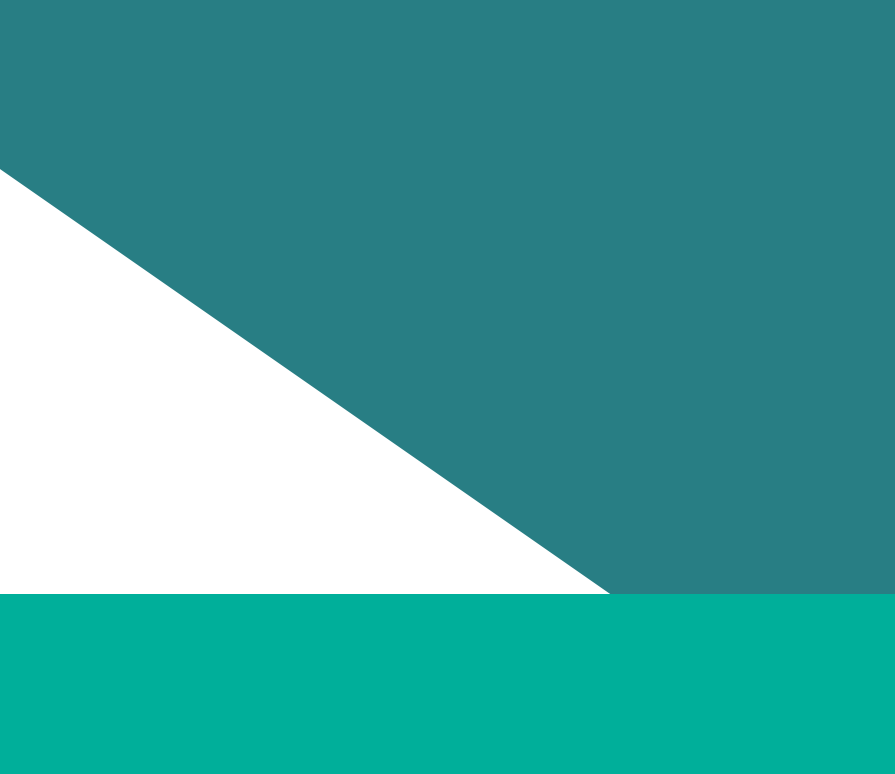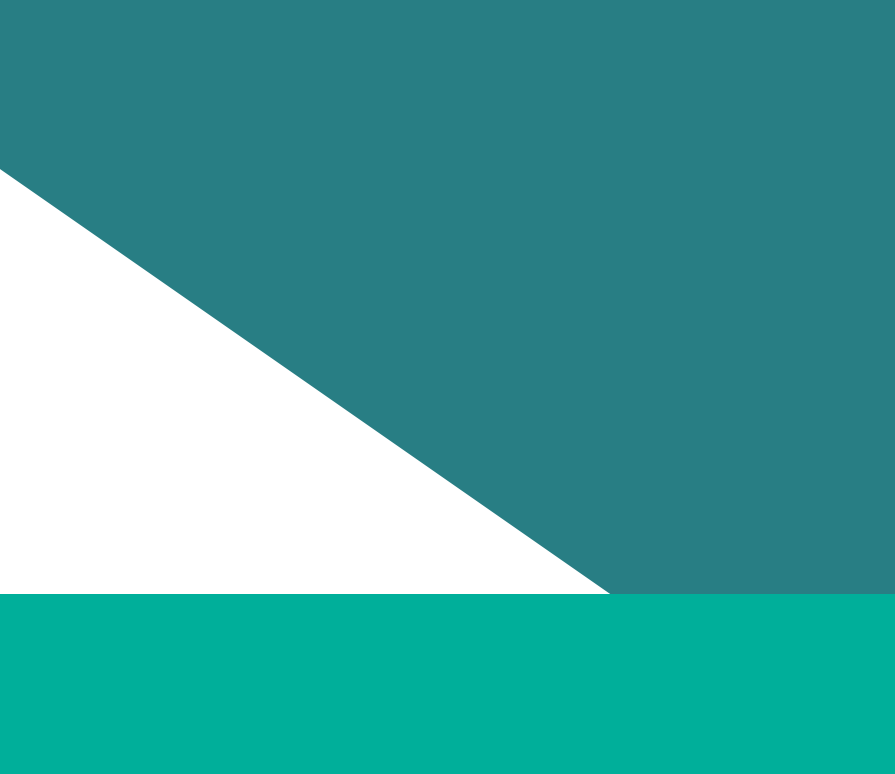Organisations identified in the Gender Equality Act (2020) need to submit the following to us:
- gender equality action plans (every four years)
- progress reports (every two years)
- gender audits of the workplace (every two years).
Submitting plans and reports is done online through our reporting platform, which is available to registered users only.
Who can access our reporting platform
Access to our reporting platform is available to the following:
Reporting process owner (RPO): This is a staff member that your head of organisation has delegated to be your organisation’s primary contact for all your obligations. RPOs can tell us which staff members at their organisation should be allowed to access the reporting platform and the type of access they should have. RPOs can also access the reporting platform for their organisation as standard users.
Standard user: A standard user is a staff member of your organisation who can:
- submit gender equality action plans (GEAPs), progress reports and audit data
- request that already submitted information be replaced if it needs to be updated
- view obligations and interactive reports (like a read-only user).
Read-only user: A read-only user is a staff member of your organisation who can:
- view gender equality action plans, progress reports and audit data
- view interactive reports derived from audit data.
Note: Organisations can have more than one reporting process owner, standard and read-only user.
Requesting access to our reporting platform
We, the commission, are responsible for registering all users to the reporting platform.
Adding a standard and/or read-only user
Your reporting process owner (RPO) must make a request for you to become a standard or read-only user.
RPOs wishing to add new users can raise a request by completing our nomination of Gender Equality Act reporting platform users form.
Adding a new reporting process owner
If you are an existing reporting process owner
Reporting process owners (RPO) can nominate new RPOs.
To nominate a new RPO:
- complete our nomination of Gender Equality Act reporting platform users form
- provide the details of the new RPO as the new user you are nominating
- under the ‘Additional information’ comments section of the form, advise us that you wish the user to be a new RPO.
If your organisation has no reporting process owner
If your organisation has no reporting process owner (RPO), your head of organisation (or equivalent) will need to authorise a new RPO.
To become, or add, a new RPO for your organisation, follow these steps:
- Using our email template below, email your head of organisation (or equivalent) and request their emailed response to delegate you to be your organisation's Gender Equality Act reporting platform owner.
Subject of email
Request: Delegation to be the Gender Equality Act reporting process owner
Text to include in your email:
Dear <Head of organisation (or equivalent) Name>,
The Commission for Gender Equality in the Public Sector (CGEPS) requires the nomination of a Gender Equality Act reporting process owner. The reporting process owner can submit Gender Equality Act reporting obligations, nominate other employees who are permitted to access the reporting platform, and they will become the primary point of contact for questions from the Commission relating to information submitted.
Could you please indicate by return email your approval for me to become the Gender Equality Act reporting process owner for our organisation?
- Forward their response and include the following additional line at the top of your email:
This email confirms I am the Gender Equality Act reporting process owner for <your organisation's name>. I have been delegated this authority by <your CEO's name>, whose delegation authority has been provided in the email trail below.
- Send this email to us at enquiries@genderequalitycommission.vic.gov.au
Getting access to the reporting platform
Once we receive a request for any new user from a reporting process owner, we begin the registration process. You will receive an onboarding email that has the information you need on how to login and begin using the reporting platform.
We action new user requests within 5 business days.
Organisations new to reporting
If your organisation is new to reporting under the Gender Equality Act 2020, your head of organisation or equivalent will receive an onboarding email from us. It will include information about your organisation’s gender equality obligations, our reporting platform and will also ask for a staff member to be nominated as a reporting process owner.
Finding your reporting process owner
If you’re not sure who your organisation’s reporting process owner might be, we recommend you contact your head of organisation (if your organisation is small) or your human resources area. If you’re still not able to find the right person, you can email us at enquiries@genderequalitycommission.vic.gov.au
We will respond to your email with 5 business days.
If your reporting process owner has left your organisation, a new person will need to be nominated by your CEO or equivalent and an email from them sent to enquiries@genderequalitycommission.vic.gov.au
Reporting platform user guide
Our user guide provides all the information you need to login, navigate and use the functions of the reporting platform.
CGEPS reporting platform – user guide (PDF)
CGEPS reporting platform – user guide (Word)
Reporting platform support
If you have trouble logging into the platform please contact us at enquiries@genderequalitycommission.vic.gov.au
Updated