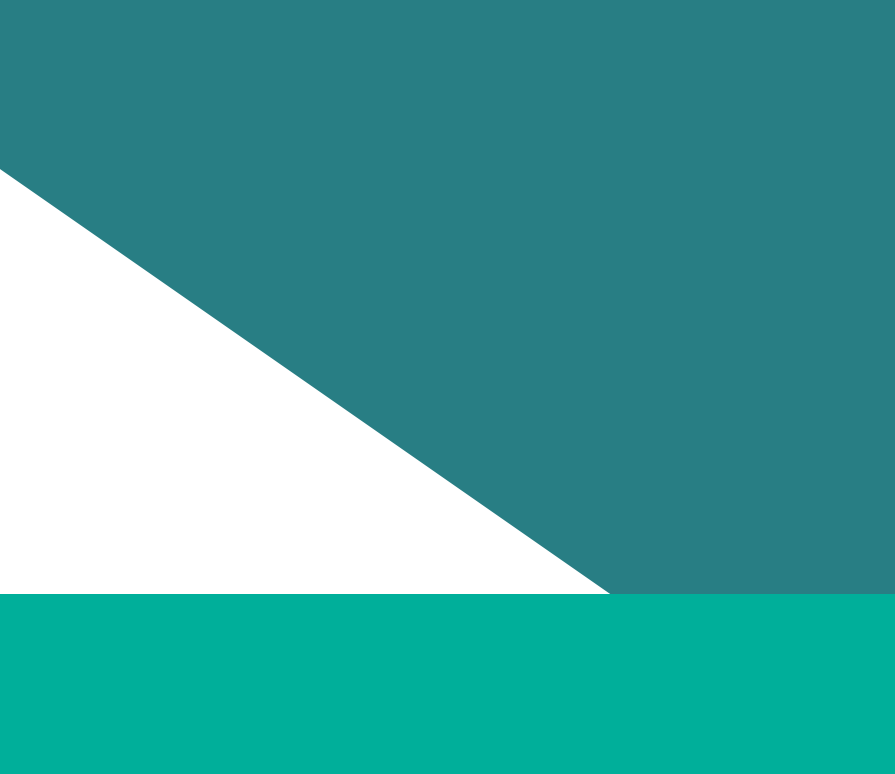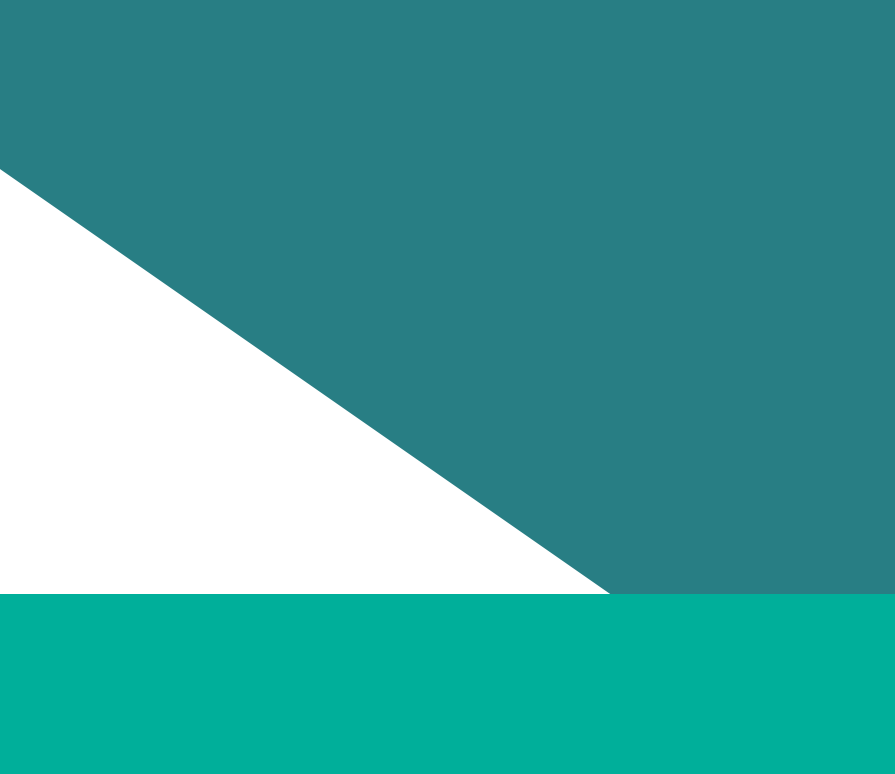Preparing your audit data involves:
- designing, planning and completing your audit data collection
- loading the collected data into templates ready for uploading to the reporting platform.
Step 1: Prepare for your audit by developing a plan
In this step, you will prepare a plan that guides you to complete the audit.
Your plan is specific to your organisation. The following points are suggestions only. You may need to consider other factors that are relevant to your organisation.
1.1 Identify the responsible people
Nominate an audit process owner. This person will:
- be the main point of contact for audit activities
- manage the process for completing the audit
- be the owner of the audit data while the process is underway.
Note: your audit process owner can also be your reporting process owner. However, it does not have to be the same person.
- The audit process owner is the main point of contact. They will manage the process of completing the audit.
- The reporting process owner is delegated by the head of your organisation to be the main point of contact for your organisation. They manage all obligations including the audit, GEAP and progress reports. They can authorise members of your organisation to have access to the reporting platform.
1.2 Prepare a records management approach
Consider where you will store and manage the information you are collecting.
This may include:
- setting up secure data storage locations for the data you are working on
- obtaining copies of the audit templates and keeping them in this location
- considering how you will manage and maintain current and previous versions of your audit data
- considering how you will document your processes and procedures for completing your audit (including this plan)
- considering how to make this information available to people involved in future reporting cycles (that is, in 2027, 2029 and so on). This will ensure your organisation retains the knowledge you develop.
Once you have determined where and how to store and manage your data, document these details in the audit plan.
1.3 Determine what data to collect
Required data is information that the Gender Equality Act requires you to collect and report on.
Recommended data is not mandatory but is recommended by the Commissioner. This data can help you measure your gender equality status and your progress.
Part 4: Audit handbook(opens in a new window) tells you about the data you need to collect and how it is defined.
Consider documenting the data you will be collecting in logical groupings. These should align with the sets of data you need to provide. This includes:
- data about employees
- data about governing body members
- data about sexual harassment incidents
- data about family violence leave takers
- information about the other workforce data (points 1 through 4) to help the Commissioner to interpret what has been provided
- data about the experiences of employees (if you’re not participating in the VPSC People matter survey)
For each set of data, summarise what you will collect and what you will not collect.
Table 1 sets out an example you may wish to follow for collecting employee data:
Table 1: Example for documenting the collection of employee related data
Data element | Required or recommended? | Will it be collected? | Why not? |
Gender | Required | Yes | - |
Aboriginal and/or Torres Strait Islander | Recommended | Yes | - |
Age | Recommended | Yes | |
Cultural identity | Recommended | Yes | - |
Disability status | Recommended | Yes | - |
Religion | Recommended | Yes | |
Sexual orientation | Recommended | No | Data not gathered from employees |
Employment basis | Required | Yes | - |
Full-time equivalent (FTE) | Recommended | Yes | - |
Level | Required | Yes | - |
Employee type | Required | Yes | - |
Active | Required | Yes | - |
Recruited | Required | Yes | - |
Exited | Required | Yes | - |
Et cetera | - | - | - |
1.4 Determine where your workforce data will come from
You will need to gather data from different systems and parts of your organisation. For example, personnel data, recruitment data, training data, payroll data may:
- live in more than one system
- have different system owners
- have different processes for requesting access to and being provided the data.
You may wish to expand your data collection plan to include the systems that you will collect the data from.
You will need to work closely with the people who manage these data systems.
Table 2: Example expanding on the planned list of collected data to show which system the data is being obtained from
Data element | Required or recommended? | Will it be collected? | System |
Gender | Required | Yes | Personnel system |
Aboriginal and/or Torres Strait Islander | Recommended | Yes | Personnel system |
Age | Recommended | Yes | Personnel system |
Cultural identity | Recommended | Yes | Personnel system |
Disability status | Recommended | Yes | Disability records system |
Religion | Recommended | Yes | Personnel system |
Sexual orientation | Recommended | No | - |
Employment basis | Required | Yes | Payroll system |
Full-time equivalent (FTE) | Recommended | Yes | Payroll system |
Level | Required | Yes | Payroll system |
Employee type | Required | Yes | Payroll system |
Active | Required | Yes | Payroll system |
Recruited | Required | Yes | Personnel system |
Exited | Required | Yes | Personnel system |
Et cetera | - | - | - |
For each of these systems, consider documenting:
- the system owner and their contact details
- the processes for requesting information from the system
- the processes for verifying the information you’ve gathered from the system is correct.
It is possible you will not always have a platform that stores the data you need. In this step, a system can be a platform (for example, a personnel management system) or a repository (for example, a spreadsheet).
You may also consider existing gender equality data sets to be systems from which you will gather data.
These can include:
- workplace equality and respect self-assessments
- Athena SWAN
- information from the Workplace Gender Equality Agency.(opens in a new window)
You should identify and engage with the people who manage these systems and existing data sets. This will allow you to agree on how you will extract and prepare workforce data. This includes determining how you will check that the data is complete and correct.
1.5 Determine how you collect employee experience data
Data about your employee experiences forms part of an audit. This data is obtained from an employee experience survey.
It complements the workforce data to help you better understand gender inequality in your organisation.
There are 2 possible sources of this data:
- the People matter survey, including the People matter survey for gender equality reporting. These are administered by the Victorian Public Sector Commission (VPSC)
- an equivalent survey to the People matter survey for gender equality reporting.
If your organisation participates in the 2025 People matter survey
You will not need to take action to collect the survey data.
The survey will be delivered to employees by the VPSC. The required survey response data will be provided directly to the Commission on your organisation's behalf.
If your organisation does not participate in the 2025 People matter survey
You will need to take action to have survey data collected on behalf of your organisation.
You are required to provide the survey results data to the Commission as part of your audit.
If your organisation does not participate in the 2025 People matter survey, we strongly recommend you engage a specialist third-party survey provider. The provider will:
- administer the survey
- collect the survey responses from your employees
- prepare the survey response data for delivery to your organisation.
We do not recommend that you administer the survey in-house. Reasons for this include the following:
- Some of the demographic information requested is considered sensitive information under the PDP Act and Privacy Act 1988 (Cth). This includes data about cultural identity and sexual orientation. Most other information would be considered personal information.
- Information about a person’s disability is also considered health information under the Health Records Act 2001 (Vic). Therefore, the Health Privacy Principles will apply to that information.
- Other collected information, such as reports of sexual harassment and bullying, is extremely sensitive.
- Employee participation in the employee survey should be voluntary. All employees should be invited to participate anonymously.
- Employees are more likely to participate, and to do so openly and honestly, if they feel their anonymity is assured.
The employee experience survey page of our website(opens in a new window) provides more comprehensive information to support organisations that do not participate in the People matter survey.
This information includes:
- practice notes that describe safety and anonymity protocols, survey methodology, specifications, organisational response and referral protocols
- survey questions that the survey provider needs to deliver, including the available response options, question ordering and question routing
- promotional guides, key messages and communications materials to be used in communicating with employees and other stakeholders
- the reporting template that you must use to upload the results of your survey.
Ensure that sufficient lead time is built into your employee experience survey plan to enable:
- the contractual engagement of your third-party survey provider
- the provider to develop the survey
- the survey to be open to employees for the required period
- the survey provider to compile the results into the format required by the Commission.
1.6 Identify the skills and resources you need for your audit
We strongly recommend that the people responsible for this work are skilled with tools such as Excel. They should also have data collection and analysis skills.
You should consider engaging or assigning work to people with the following areas of knowledge.
Excel skills
You will be collecting data in spreadsheets to upload to the reporting platform.
While this guide provides a description of the data you need to collect, and how to describe the data, it will be useful to have skills to:
- write and use Excel formulas to translate your data in bulk from the way it is described in your systems (for example, gender = ‘woman’) into the way it needs to be described in the audit templates (gender = ‘W’).
- filter, sort and search within your data to look for issues, errors and unexpected data.
Payroll skills
Duty holders report that calculating remuneration values is one of the most challenging activities in preparing an audit.
Consider whether your payroll team can help to support this. They may be able to support you to complete the necessary calculations.
If these skills are not available in your organisation, then consider internal skills development, joining a community of practice(opens in a new window) or engaging external expertise.
1.7 Time commitment
The time commitment required for an audit can vary widely by organisation.
It can depend on:
- the size of the organisation
- the kinds and comprehensiveness of data collection systems
- available resources
- skillsets of the people involved.
The following feedback from organisations about the 2023 progress audit may be useful in your planning:
- Almost half of duty holders began preparation for their audit 6 months before their audit was due.
- More than half of all duty holders needed:
- 4 or more weeks to coordinate their audit
- 4 or more weeks to collect their data
- 4 or more weeks to prepare the data to put into the audit template
- 2 or more weeks to validate and resolve issues with their data
- 2 or more weeks to analyse data using reports.
Consider the above when preparing your timeline and determining when you should start key pieces of work. This will help to ensure you meet the deadline for submitting your audit.
1.8 Document your timeline, processes and responsibilities
You should document everything involved in this work, including:
- the steps you will follow
- who is responsible for completing those steps
- a timeline, including step durations and order to complete.
You should provide opportunities for other people involved to review and confirm the process and plan.
Step 2: Collect your audit data
In this step, you will implement the process you designed in step 1 and gather the data in the templates.
2.1 Collect and extract the data
After 30 June 2025, work with the relevant people and teams (using the process you designed in step 1 above) to collect and/or extract the data.
The data you extract should be as at the last pay run immediately prior to the end of the reporting period. That is, 30 June 2025 (31 March 2025 for universities).
For each field of data you are collecting, refer to the definition for the data in Part 4: Audit handbook(opens in a new window). Every field has a definition and instructions for how to calculate it, or what to include and what to exclude.
2.2 Perform data quality assurance
There are 4 parts of the audit process where data quality can be checked:
- when collecting the data from your source systems
- when preparing the audit template
- when uploading the audit template to the reporting platform
- using the data quality review report.
The first check is the most important as it can greatly increase the likelihood that your audit will be found to be compliant with the Act and Commissioner’s requirements.
Once your data has been collected, you should look for things like the following:
- Are there duplicates?
- Do the results make sense (for example, a base remuneration of more than $1)?
- Are there any gaps in the data?
- Are there any results that are not meaningful or that do not match the intent of the collection (for example, stating that all employees have formal flexible work arrangements because of hybrid working)?
Data quality checks 2, 3 and 4 noted above generally cannot detect these types of problems.
2.3 Load your data into the audit templates
All duty holders must populate the workforce reporting template.
Duty holders that do not participate in the 2025 People matter survey must also populate the employee experience reporting template.
You can download these templates on the audit(opens in a new window) page of our website.
When loading data into the audit collection template, you will need to ensure that it meets the data requirements described in Part 4: Audit handbook(opens in a new window).
Each field has an acceptable way of being represented – for example, gender has the following acceptable values (in bold) for each employee in the employee dataset.
- Woman (W)
- Man (M)
- Self-described (S)
- Prefer not to say (P)
You may need to transform your data from the format it was collected in into the acceptable values described above.
For example:
- you may need to transform from the gender values (‘woman’, ‘man’, ‘non-binary’, ‘trans’, ‘gender-diverse’) into acceptable values for the audit
- using the guidance in Part 4: Audit handbook for the gender field, you would transform:
- ‘woman’ to ‘W’
- ‘man’ to ‘M’
- all other values to ‘S’ for self-described gender
Once you have transformed your data, load it into your audit template spreadsheet. Then follow the instructions listed on the ‘Instructions’ tab of the spreadsheet before uploading or publishing your audit data on the reporting platform.
These include privacy and validation actions described in the following sections.
2.4 Remove any personal identifying information
Before uploading or publishing your audit data, you must remove any personal or potentially identifying information.
Personal information means information, or an opinion, about an individual whose identity is apparent, or can reasonably be ascertained, from the information.
It has the same meaning as in section 3 of the Privacy and Data Protection Act 2014.
It does not include information of a kind to which the Health Records Act 2001 applies.
Refer to the section on privacy and confidentiality in the Appendix(opens in a new window) for further information about your organisation’s responsibilities.
2.5 Validate your data in the workplace template
Validate your data in the workforce template before you upload it to the reporting platform.
This is the second type of data quality assurance activity described in ‘2.3 Load your data into the audit templates’.
It is largely automated, and it will take only a few minutes for most organisations.
Validating your data is important. Failing to do so can result in:
- being unable to upload your audit data to the reporting platform
- your audit being assessed as noncompliant.
Validation is run by a single button click in Excel. It can take a few minutes to complete.
Any issues found will be listed for review. Each issue will include a direct link to the data causing the issue.
The validation process checks that:
- every data value has been recorded with the correct acceptable values (for example, gender is recorded as ‘W’, ‘M’, ‘S’ or ‘P’).
- all required fields have been completed
- many of the values entered (if they are numbers) are in the expected range.
Please ensure you complete a fresh validation every time you make a change to the data in the template.
Updated