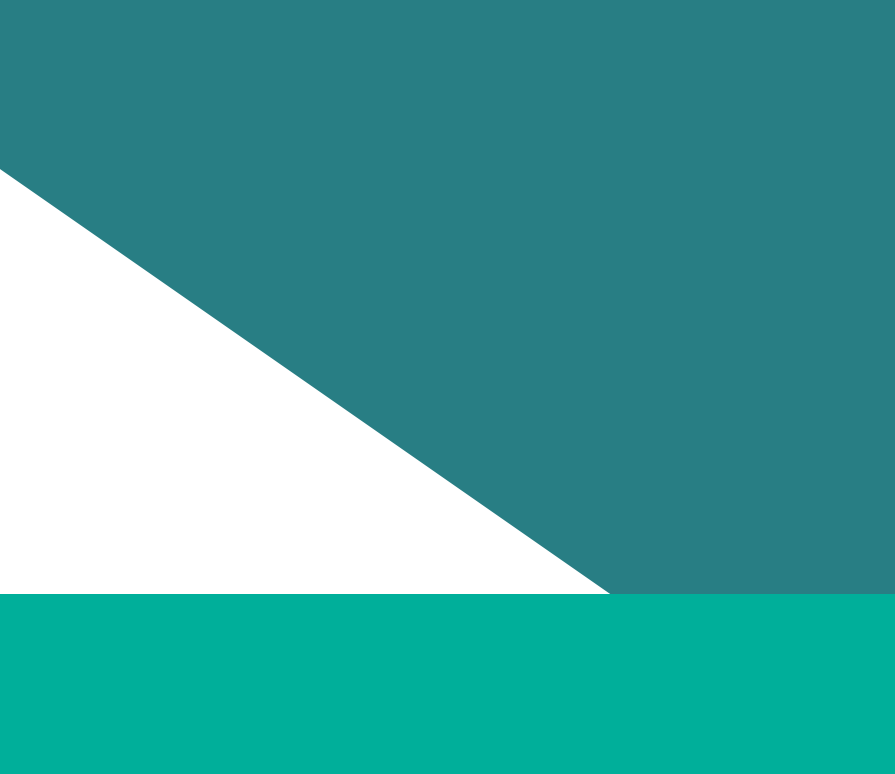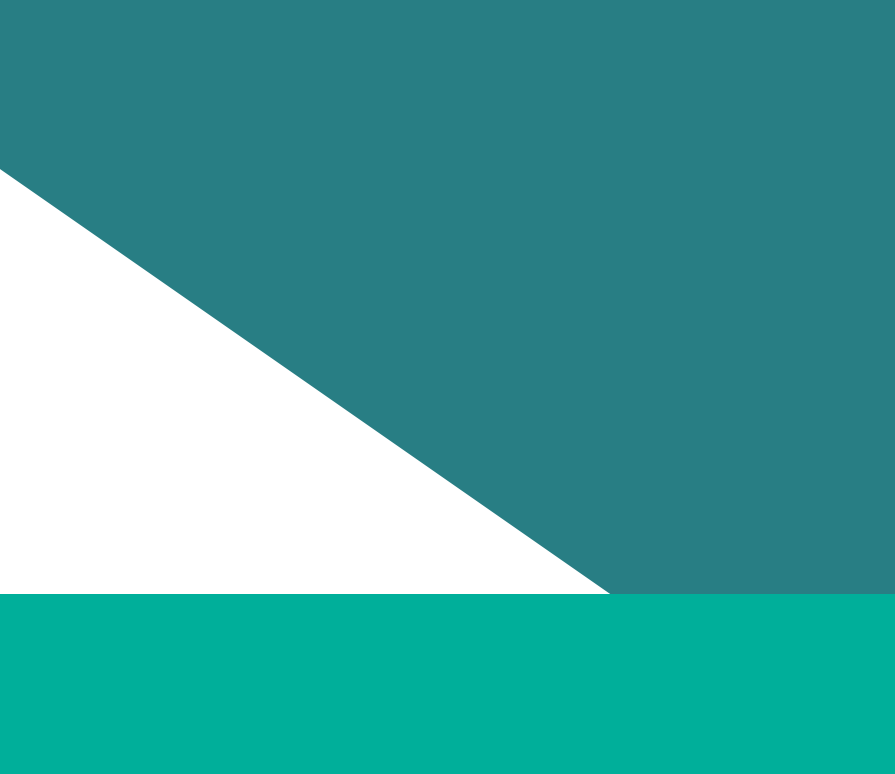Overview
Each row in this dataset represents one employee at your organisation.
Section 3 of the Act defines an employee as follows:
an employee, of a defined entity, means a person employed by the defined entity on a full-time, part-time, casual or fixed term basis (including an apprentice or trainee) but does not include –
- a contractor or subcontractor; or
- an outworker; or
- a person on a vocational placement; or
- a student gaining work experience; or
- a volunteer.
Your employee dataset should include every person who met the Act’s definition of an employee at some point during the audit reporting period. This applies even if they are no longer employed by your organisation.
Please note: board members – including those who are compensated on a sessional basis – must not be included in the employee dataset. Unpaid volunteers must also be excluded.
Unique reference
This field is required for each employee
- This field must be populated meaningfully for every employee record.
- Refer to the requirements and acceptable values for this field below for how to populate this field.
| Definition | Requirements and acceptable values |
|---|---|
Unique reference is an identifier that your organisation should assign to each employee in the Employee dataset. The reference must be unique (that is, there should be no duplicates). Do not use a reference that could be used to reidentify an employee. This includes payroll numbers, personnel numbers, usernames or other identifiers for the employee that are known to your internal systems. Instead, the Commission recommends
Maintaining this mapping with the other materials and records you use to prepare your audit will help you to:
If you maintain this mapping, please ensure that you do not submit it to the Commission when uploading and submitting your audit. For further information about risk of re-identification, please refer to An introduction to de-identification – Office of the Victorian Information Commissioner(opens in a new window). |
|
Gender
This field is required for each employee
- This field must be populated meaningfully for every employee record.
- Refer to the requirements and acceptable values for this field below for how to populate this field.
| Definition | Requirements and acceptable values |
|---|---|
Gender is part of how someone understands who they are and how they interact with other people. Many people identify their gender as being 'woman' or 'man'. Some people understand their gender as a combination of these or neither. Gender can be expressed in different ways, such as through behaviour or physical appearance. A person’s gender does not necessarily mean they have particular sex characteristics or a particular sexuality, or vice versa. The Commissioner recommends allowing an option for self-described gender with a free text option, in addition to 'woman' and 'man' when collecting gender data. For those people who identify with a self-described gender, record their gender in relevant systems using the term(s) provided by the employee. An individual with a self-described gender may identify as non-binary, trans, gender diverse, agender, genderqueer, genderfluid or using any other term. For the purposes of the audit, the Commissioner will collect data within 3 gender groups – women, men and self-described gender. Use the value 'Prefer not to say' for people who chose not to disclose their identity to your organisation. |
|
Aboriginal and/or Torres Strait Islander
This field is recommended for for each employee.
- If you have available data for this field, we recommend you populate it for every employee record.
- If you do not have available data for this field, you must still populate it with an acceptable value.
- Refer to the requirements and acceptable values for this field below for how to populate this field.
| Definition | Requirements and acceptable values |
|---|---|
Use this field to indicate whether each person is Aboriginal and/or Torres Strait Islander. Use the value 'Prefer not to say' for people who chose not to disclose their identity to your organisation. Use the value 'Data unavailable' if your organisation can't provide this information at this time. |
|
Age
This field is recommended for for each employee.
- If you have available data for this field, we recommend you populate it for every employee record.
- If you do not have available data for this field, you must still populate it with an acceptable value.
- Refer to the requirements and acceptable values for this field below for how to populate this field.
| Definition | Requirements and acceptable values |
|---|---|
Use this field to indicate the person's age range, as at the last day of the audit reporting period. Use the value 'Data unavailable' if your organisation cannot provide this information at this time. |
|
Cultural identity
This field is recommended for each employee.
- If you have available data for this field, we recommend you populate it for every employee record.
- If you do not have available data for this field, you must still populate it with an acceptable value.
- Refer to the requirements and acceptable values for this field below for how to populate this field.
| Definition | Requirements and acceptable values |
|---|---|
Cultural identity is the group to which a person feels they belong. This might be based on ancestry, tradition, language, geography and/or individual experience. Where possible, collect multiple responses for this data item. This ensures respondents can list all groups with which they identify. If an employee selects multiple cultural identities, format the selections as a list delimited with vertical bars like this: A|B|C Use the value 'Prefer not to say' for people who chose not to disclose their identity to your organisation. Use the value 'Data unavailable' if your organisation cannot provide this information at this time. |
|
Disability status
This field is recommended for each employee.
- If you have available data for this field, we recommend you populate it for every employee record.
- If you do not have available data for this field, you must still populate it with an acceptable value.
- Refer to the requirements and acceptable values for this field below for how to populate this field.
| Definition | Requirements and acceptable values |
|---|---|
Use this field to indicate each person's disability status. Use the value 'Prefer not to say' for people who chose not to disclose their disability status to your organisation. Use the value 'Data unavailable' if your organisation can't provide this information at this time. |
|
Religion
This field is recommended for each employee.
- If you have available data for this field, we recommend you populate it for every employee record.
- If you do not have available data for this field, you must still populate it with an acceptable value.
- Refer to the requirements and acceptable values for this field below for how to populate this field.
| Definition | Requirements and acceptable values |
|---|---|
Use this field to indicate each person's religion. Use the value 'Prefer not to say' for people who chose not to disclose their religion to your organisation. Use the value 'Data unavailable' if your organisation can't provide this information at this time. |
|
Sexual orientation
This field is recommended for each employee.
- If you have available data for this field, we recommend you populate it for every employee record.
- If you do not have available data for this field, you must still populate it with an acceptable value.
- Refer to the requirements and acceptable values for this field below for how to populate this field.
| Definition | Requirements and acceptable values |
|---|---|
Use this field to indicate each person's sexual orientation. Use the value 'Prefer not to say' for people who chose not to disclose their sexual orientation to your organisation. Use the value 'Data unavailable' if your organisation can't provide this information at this time. |
|
Employment basis
This field is required for each employee.
- This field must be populated meaningfully for every employee record.
- Refer to the requirements and acceptable values for this field below for how to populate this field.
| Definition | Requirements and acceptable values |
|---|---|
Use this field to indicate the nature of each person's employment. For active employees, report employment basis as at the end of the audit reporting period. For inactive employees, report employment basis as at the end of their employment. Classify employees based on your organisation's definition of full-time hours. This might be defined on:
Full-time employees are engaged to work your organisation's definition of full-time hours. Their hours are guaranteed and reasonably predictable. Part-time employees are engaged to work less than your organisation's definition of full-time hours. They typically work regular hours each day, week or fortnight and have the same benefits as full-time employees on a pro-rata basis. Ongoing/permanent employees are engaged to work for an indefinite period of time until the employer or employee ends the employment relationship. Fixed-term employees are engaged to work regular hours for a specific period of time or task, or until the employer or employee ends the employment relationship. This typically includes apprentices and trainees. Casual employees are engaged to work without a firm advance commitment to ongoing work and guaranteed hours. Casual work arrangements can typically be terminated by the employee or employer without notice. Casual employees usually do not qualify for annual leave entitlements and may be paid an additional loading or a higher rate of pay. |
|
Full-time equivalent (FTE)
This field is recommended for each employee.
- If you have available data for this field, we recommend you populate it for every employee record.
- If you do not have available data for this field, you must still populate it with an acceptable value.
- Refer to the requirements and acceptable values for this field below for how to populate this field.
| Definition | Requirements and acceptable values |
|---|---|
Use this field to capture the proportion of full-time hours that each employee is normally contracted to work, excluding overtime. For active employees, report FTE as at the end of the audit reporting period. For inactive employees, report FTE as at the end of their employment. Classify employees based on your organisation's definition of full-time hours. This might be defined on:
Report FTE as a number with up to 2 decimal places, with full-time hours equal to 1.00 FTE. For example:
FTE must be reported for casual employees. You can estimate FTE for casual employees using one of the following methods. For casuals paid an hourly rate:
For casuals paid a daily rate:
You do not need to account for purchased leave arrangements when reporting FTE. |
|
Level
This field is required for each employee.
- This field must be populated meaningfully for every employee record.
- Refer to the requirements and acceptable values for this field below for how to populate this field.
| Definition | Requirements and acceptable values |
|---|---|
Level indicates each employees’ level within your organisation as at the end of the reporting period. The values you assign in this field will allow you to look at each level of your organisation individually. For each level, you will be able to view measures such as gender composition, pay equity and flexible work utilisation. Assign level consistent with previous reports so you can examine changes in the measures over time. Use level 0 to report the head of your organisation (your CEO or equivalent), and no other employees. Report exactly one employee at level 0 unless your organisation has multiple heads of organisation. If you have more than one head of organisation, please provide an explanation in your Workforce data commentary in the Organisation dataset(opens in a new window). Failure to provide a valid explanation may result in your audit requiring resubmission. From level 0, the Commissioner encourages organisations to use whatever classification framework will produce the most meaningful gendered analysis. For some organisations, the best approach might be to assign levels hierarchically. People who report directly to the CEO would be classified as level -1. People who report to someone at level -1 would be classified as level -2, and so on until all employees have been classified. For other organisations, it might be more useful to assign levels based on grades in existing Enterprise Bargaining Agreements. For example, a VPS organisation might assign levels based on each employee's VPS grade. If neither of these approaches is likely to produce meaningful analysis for your organisation, the Commissioner recommends that your organisation develop its own classification framework. You should consider factors such as seniority, level of responsibility, reporting lines, and the nature of each employee's work. For example, an organisation might classify its senior leadership team as level -1, regardless of reporting line. It also might classify the CEO's executive assistant at the same level as other employees that perform similar roles, even though the executive assistant reports directly to the CEO. |
|
Employee type
This field is required for each employee.
- This field must be populated meaningfully for every employee record
- Refer to the requirements and acceptable values for this field below for how to populate this field.
| Definition | Requirements and acceptable values |
|---|---|
Use this field to indicate each person's level of responsibility in the organisation, as at the end of the audit reporting period. For inactive employees, indicate their level of responsibility as at the end of their employment. Senior leaders are employees with the authority and responsibility for planning, directing and controlling the activities of an organisation, directly or indirectly. This includes the head of your organisation as well as other executives. Use this field to indicate your organisation’s senior leaders. Use the value for ‘Not a senior leader’ for all other employees. If an employee holds more than one role, use the category that best reflects their substantive or main role. If an employee is acting on a higher duties assignment for a period of more than 2 weeks at the end of the reporting period, use the category that best reflects their higher classification. If the assignment is shorter than 2 weeks, use the category that best reflects their substantive classification. If your organisation is unable to identify its senior leaders, use the value ‘Data unavailable’ (DU) (please note that the DU option will not be available for this field in the 2027 template). |
|
Active
This field is required for each employee.
- This field must be populated meaningfully for every employee record.
- Refer to the requirements and acceptable values for this field below for how to populate this field.
| Definition | Requirements and acceptable values |
|---|---|
Your employee dataset should include every person who met the Act’s definition of an employee at some point during the audit reporting period, even if they are no longer employed by your organisation. Use this field to indicate whether each person was actively employed at the end of the audit reporting period. Active employees are those who were paid for work or were on paid leave in the last full pay period of the audit reporting period. If a casual employee worked in the last pay period of the audit reporting period, record them as an active employee. If a casual employee did not work in the last pay period of the audit reporting period, record them as inactive. |
|
Recruited
This field is required for each employee.
- This field must be populated meaningfully for every employee record
- Refer to the requirements and acceptable values for this field below for how to populate this field.
| Definition | Requirements and acceptable values |
|---|---|
Use this field to indicate whether each person was recruited during the reporting period. Record an employee as recruited if they commenced employment with your organisation at some point during the audit reporting period. Use ‘Movement due to machinery of government’ for an employee transferred into your organisation during the reporting period due to a machinery of government change (that is, due to the reallocation of functions and responsibilities between departments and ministers). an employee transferred into your organisation during the reporting period where your organisation has formed following an amalgamation of ceased organisations and the employee originated from one of the ceased organisations. an employee transferred into your organisation during the reporting period from an organisation that has merged with your organisation. If your organisation is unable to identify which employees were recruited during the reporting period, use the value ‘Data unavailable’ (DU) Note: as described in Summary of changes between 2023 and 2025(opens in a new window), the ‘Data unavailable’ option for this field will be removed for the 2027 audit. |
|
Exited
This field is required for each employee.
- This field must be populated meaningfully for every employee record.
- Refer to the requirements and acceptable values for this field below for how to populate this field.
| Definition | Requirements and acceptable values |
|---|---|
Use this field to indicate whether each person exited your organisation during the reporting period. Record an employee as having exited if they ceased employment with your organisation at some point during the audit reporting period. This includes exits due to resignation, dismissal, redundancy or retirement. If an employee was transferred out of your organisation due to a machinery of government change, use the value ‘Movement due to machinery of government’. The term ‘machinery of government’ refers specifically to the reallocation of functions and responsibilities between departments and ministers. This value should only be used by VPS departments. If your organisation is unable to identify which employees exited during the reporting period, use the value ‘Data unavailable’ (DU) Note: as described in Summary of changes between 2023 and 2025(opens in a new window), the ‘Data unavailable’ option for this field will be removed for the 2027 audit. |
|
Workforce group
This field is recommended for each employee.
- If you have available data for this field, we recommend you populate it for every employee record.
- If you do not have available data for this field, you must still populate it with an acceptable value.
- Refer to the requirements and acceptable values for this field below for how to populate this field.
| Definition | Requirements and acceptable values |
|---|---|
The Commissioner recognises that some organisations include multiple distinct workforces. Examining these workforces individually can yield meaningful insights about the nature of workplace gender inequality that might not be evident at the organisation level. If your organisation includes several distinct workforces, you can use this field to sort your employees into groups of your choosing. For example, an organisation that employs people under 2 Enterprise Bargaining Agreements (EBA) could define a workforce group for each EBA. A different organisation might prefer to define workforce groups for its administrative staff, as distinct from operations personnel. The Commissioner encourages organisations to define workforce groups that facilitate meaningful analysis, and that do not duplicate information captured in other fields. When applying workgroups to your employees, take care to avoid over stratifying your workforce. This this may make it difficult to make meaningful inferences using the groups. All groups should contain at least 10 active employees to be used in analysis. Leave this field blank if you do not wish to segment your workforce for reporting and analysis. |
|
Occupation code
This field is required for each employee.
- This field must be populated meaningfully for every employee record.
- Refer to the requirements and acceptable values for this field below for how to populate this field.
| Definition | Requirements and acceptable values |
|---|---|
Use this field to indicate each person's occupation within your organisation. The values you assign in this field will allow you to measure the gender composition of different occupation groups in your organisation. Industry-specific guidance is available to help you assign occupation codes to your employees consistently and efficiently:
If you're unable to classify all active employees using the coding guidance for your industry, you can also review a list of all accepted codes in the workforce reporting template. Abbreviations used in the accepted value list include:
What you are required to do You must classify your active employees based on the role they held at the end of the audit reporting period. You must have a valid ANZSCO code for every active employee. You must use meaningful classifications codes to enable your data to be represented as indicators. This includes for gendered segregation in the workplace and equal remuneration for work of equal or comparable value. What you are encouraged to do You should classify your employees at the 6-digit level. For example, if your organisation has a Finance Manager, you should assign them the code 132211 (Finance Manager), rather than a less-specific manager code such as 100000 (Managers, nfd). In 2023, almost 90% of employees were classified at the 6-digit level. You do not need to classify inactive employees, but if you do, classify them based on the role they held at the end of their employment. Otherwise use the code 099888 (Response inadequately described) What you must not do You should not use the code 099888 (Response inadequately described) to describe the occupation of active employees – except in limited instances where you cannot identify a meaningful occupation code for an employee. However, you can use this code for inactive employees. The accepted values for this field are drawn from the Australian and New Zealand Standard Classification of Occupations (ANZSCO), First Edition Revision 1.3. This is the same standard used by the Australian Bureau of Statistics to classify census and workforce survey respondents. The standard will be changing from 2027 – an important note to help you prepare From 2027, the Commissioner is planning for the occupational classification scheme used for your audit to change from ANZSCO to OSCA. This will have an impact on your reporting. The Occupation Standard Classification for Australia (OSCA) has been developed and adopted by the Australian Bureau of Statistics (ABS) and came into effect in June 2024 (OSCA – Occupation Standard Classification for Australia, 2024, Version 1.0 | Australian Bureau of Statistics). Agencies that have previously collected and used ANZSCO classification information are adopting or have already adopted OSCA. This includes the federal Workplace Gender Equality Agency (WGEA) and public sector commissions including the Victorian Public Sector Commission (VPSC). OSCA continues to make use of 6-digit occupation classification codes and has the same five-level structure as ANZSCO. However, occupations have been renumbered, retired, created, or have moved. It will be necessary once the OSCA standard is adopted for the audit, that all your employees are re-coded to the new standard. To do this most effectively, your employee occupations should be coded at the 6-digit level – for example,123456. If possible, avoid coding at the coarser levels of the structure (1-digit major group – for example, 100000, 2-digit sub-major group – for example, 120000, 3-digit minor group – for example, 123000 or 4-digit unit group – for example, 123400) We strongly encourage you to do this in 2025, as it will make the transition to OSCA simpler for you in 2027. It will also enable more accurate comparison of progress between 2025 and 2027. The ABS already has tools to help organisations do this important work. The Commission will supplement these tools if it is beneficial. Further information about the OSCA standard will be released with the 2027 progress audit guidance. |
|
Workplace postcode
This field is required for each employee.
- This field must be populated meaningfully for every employee record.
- Refer to the requirements and acceptable values for this field below for how to populate this field.
| Definition | Requirements and acceptable values |
|---|---|
Use this field to indicate the postcode of the employee’s primary or ‘base’ work location, as at the end of the reporting period. For inactive employees, use the postcode of their last primary work location. If possible, report the postcode where the employee works, not where the organisation is centrally located. If an employee works at multiple locations, use the postcode where they spend the most time. For field staff, use the postcode of the relevant depot. For remote workers, use the postcode of the primary office into which they report. If your organisation is unable to provide workplace postcodes for individual employees, use the postcode of your organisation’s head office. |
|
Home postcode
This field is recommended for each employee.
- If you have available data for this field, we recommend you populate it for every employee record.
- If you do not have available data for this field, you must still populate it with an acceptable value.
- Refer to the requirements and acceptable values for this field below for how to populate this field.
| Definition | Requirements and acceptable values |
|---|---|
Use this field to indicate the employee's home postcode, as at the end of the audit reporting period. For inactive employees, use their most recent postcode on record. Leave this field blank if your organisation cannot provide this information at this time. |
|
Base salary
This field is required for each active employee.
- This field must be populated meaningfully for every employee record.
- Refer to the requirements and acceptable values for this field below for how to populate this field.
| Definition | Requirements and acceptable values |
|---|---|
Base salary is the full-time equivalent, annualised salary specified in the relevant employee agreement for the individual. You will need to determine the base salary for each of your organisation’s active employees, as at the end of the audit reporting period. If an employee is acting on a higher duties or secondment assignment for a period of more than 2 weeks at the end of the reporting period, report their base salary as though they had worked in that role for the entire reporting period. If the assignment is shorter than 2 weeks, report the salary from their substantive role. For inactive employees, enter -$999,999 in this field. You do not need to determine base salary for inactive employees. For active employees, including active casual employees, base salary should be reported as a full-time equivalent, annualised amount meaning that for:
Examples:
For casual employees who worked in the final pay period of the audit reporting period, you still need to convert their earnings to an annualised, full-time equivalent. That means you should report what they would have been paid if they worked the same number of hours and days as a full-time employee. Please refer to the Remuneration resources(opens in a new window) page on our website if you aren't sure how to determine someone's annualised full-time equivalent base salary. Base salary should include the following components:
Base salary should not include:
Base salary should never be lower than what someone would earn in a year working full-time on the national minimum wage. You should double-check your data if any active employee has a base salary below $40,000 and confirm that those values are correct, and valid. Employees with a full-time equivalent base salary of less than $40,000 can be included if you advise us in the Remuneration data commentary within the Organisation(opens in a new window) dataset(opens in a new window) why the base salary is valid. Examples may include.
When including an explanation for low base salaries, ensure you also include the ‘unique reference’ of the relevant employees to aid in the Commission’s review of the data. Base salary is the full-time equivalent, annualised salary specified in the relevant employee agreement for the individual. You will need to determine the base salary for each of your organisation’s active employees, as at the end of the audit reporting period. If an employee is acting on a higher duties or secondment assignment for a period of more than 2 weeks at the end of the reporting period, report their base salary as though they had worked in that role for the entire reporting period. If the assignment is shorter than 2 weeks, report the salary from their substantive role. For inactive employees, enter -$999,999 in this field. You do not need to determine base salary for inactive employees. For active employees, including active casual employees, base salary should be reported as a full-time equivalent, annualised amount meaning that for:
Examples:
For casual employees who worked in the final pay period of the audit reporting period, you still need to convert their earnings to an annualised, full-time equivalent. That means you should report what they would have been paid if they worked the same number of hours and days as a full-time employee. Please refer to the Remuneration resources page on our website if you aren't sure how to determine someone's annualised full-time equivalent base salary. Base salary should include the following components:
Base salary should not include:
Base salary should never be lower than what someone would earn in a year working full-time on the national minimum wage. You should double-check your data if any active employee has a base salary below $40,000 and confirm that those values are correct, and valid. Employees with a full-time equivalent base salary of less than $40,000 can be included if you advise us in the Remuneration data commentary within the Organisation(opens in a new window) dataset(opens in a new window) why the base salary is valid. Examples may include.
When including an explanation for low base salaries, ensure you also include the ‘unique reference’ of the relevant employees to aid in the Commission’s review of the data. |
|
Total remuneration
This field is required for each active employee.
- This field must be populated meaningfully for every employee record.
- Refer to the requirements and acceptable values for this field below for how to populate this field.
| Definition | Requirements and acceptable values |
|---|---|
Total remuneration is the full-time equivalent, annualised total take home pay of an employee, that is, the base salary plus any other payments made to the employee, including superannuation. Total remuneration must be reported for all active employees as at the end of the reporting period. For inactive employees, enter -$999,999 in this field. You do not need to determine total remuneration for inactive employees. If an employee is acting on a higher duties or secondment assignment for a period of more than 2 weeks at the end of the reporting period, report the pro-rata elements of total remuneration as though they had worked in that role for the entire reporting period. If the assignment is shorter than 2 weeks, report their total remuneration based on their substantive role. Total remuneration must be calculated as
Total remuneration must always be equal to or greater than base salary plus minimum superannuation. Some of the payments included in total remuneration can be reported as the actual amount paid. Others need to be converted to their annualised, full-time equivalent amounts. Please see below for examples of inclusions and how to report them. If a payment is the same fixed amount regardless of the number of hours an employee works, use the actual amount paid to the employee. Examples of fixed payments include:
If the size of a payment depends on the number of hours an employee works (pro-rata), you may need to convert it to an annualised full-time equivalent amount. Examples of pro-rata payments include:
| For active employees:
For inactive employees:
|
Weekly pay
This field is recommended for each employee.
- If you have available data for this field, we recommend you populate it for every employee record.
- If you do not have available data for this field, you must still populate it with an acceptable value.
- Refer to the requirements and acceptable values for this field below for how to populate this field.
| Definition | Requirements and acceptable values |
|---|---|
Weekly pay is an estimate of an employee's base rate of pay for one week of work at full-time hours, as at the end of the audit reporting period. Leave this field blank for inactive employees. Your organisation might define full-time hours on:
Include only the employee's base wages or salary before deductions such as tax and salary sacrifice. Weekly pay should not include:
For employees paid on an hourly basis, calculate weekly pay by multiplying their hourly base rate of pay by the number of hours in one week at full-time hours. For employees who are paid an annual salary, calculate weekly pay by dividing their annual salary by the number of weeks in the year. Determine weekly pay based on the employee's last pay period worked within the 12-month audit reporting period. Weekly pay should never be lower than what someone would earn in a week working full-time on the national minimum wage. You should double-check your data if any employee's weekly pay is below $800. |
|
Promoted
This field is required for each employee.
- This field must be populated meaningfully for every employee record.
- Refer to the requirements and acceptable values for this field below for how to populate this field.
| Definition | Requirements and acceptable values |
|---|---|
Use this field to indicate which employees were promoted during the 12-month audit reporting period. A promotion refers to an existing employee being permanently appointed to a role at a classification higher than their previous role. This includes promotions awarded through competitive recruitment processes, as well as promotions awarded after a fixed period. This does not include temporary higher duties assignments or new roles at the same classification as the employee's previous role. Use the value 'Data unavailable' if your organisation cannot provide this information at this time. Note: as described in Summary of changes between 2023 and 2025(opens in a new window), the ‘Data unavailable’ option for this field will be removed for the 2027 audit. |
|
Career development training
This field is required for each employee.
- This field must be populated meaningfully for every employee record.
- Refer to the requirements and acceptable values for this field below for how to populate this field.
| Definition | Requirements and acceptable values |
|---|---|
Use this field to indicate which employees accessed career development training during the 12-month audit reporting period. Career development training opportunities assist employees to progress their careers by building on their capacity and skills. Common examples of career development training include:
For this field career development training does not include:
Organisations are encouraged to develop their own operational definitions of career development training to facilitate a meaningful gendered analysis. Use the value 'Data unavailable' if your organisation cannot provide this information at this time. Note: as described in Summary of changes between 2023 and 2025(opens in a new window), the ‘Data unavailable’ option for this field will be removed for the 2027 audit. |
|
Higher duties
This field is required for each employee.
- This field must be populated meaningfully for every employee record.
- Refer to the requirements and acceptable values for this field below for how to populate this field.
| Definition | Requirements and acceptable values |
|---|---|
Use this field to indicate which employees had higher duties assignments during the 12-month audit reporting period. A higher duties assignment is a temporary internal arrangement where an employee moves into a higher classification for a period of more than 2 weeks. This does not include permanent promotions or lateral transfers at the same classification. Use the value 'Data unavailable' if your organisation cannot provide this information at this time (DU) Note: as described in Summary of changes between 2023 and 2025(opens in a new window), the ‘Data unavailable’ option for this field will be removed for the 2027 audit. |
|
Internal secondment
This field is required for each employee.
- This field must be populated meaningfully for every employee record.
- Refer to the requirements and acceptable values for this field below for how to populate this field.
| Definition | Requirements and acceptable values |
|---|---|
Use this field to indicate which employees had internal secondments during the 12-month reporting period. A secondment is a temporary internal arrangement where an employee moves into another role at the same classification for a period of more than 2 weeks. This does not include higher duties assignments (at a higher classification than the employee's substantive role) or external secondments outside your organisation. If your organisation offered internal secondments during the audit period:
If your organisation did not offer internal secondments for any employee during the audit period, use the value ‘DU’. If all of your employees have been entered with the value ‘N’ or ‘DU’ ensure that you add commentary to the Promotions, training, secondment and higher duties data commentary section of the Organisation (opens in a new window)dataset(opens in a new window) to explain the reason why the data has been entered that way (DU) Note: as described in Summary of changes between 2023 and 2025(opens in a new window), the ‘Data unavailable’ option for this field will be removed for the 2027 audit. |
|
Formal flexible work arrangement
This field is required for each employee.
- This field must be populated meaningfully for every employee record.
- Refer to the requirements and acceptable values for this field below for how to populate this field.
| Definition | Requirements and acceptable values |
|---|---|
Use this field to indicate which employees had a formal flexible work arrangement in place, as at the end of the audit reporting period. Part-time or remote working arrangements that are mandated or instigated by an employer, such as an employee’s position being advertised as part-time, should not be considered flexible work arrangements. Only formal flexible work arrangements with the individual employee should be reported in this field. That is, an arrangement that has been requested by the employee, granted by the employer and documented/recorded accordingly. Organisation-wide flexible work availability and the existence of flexible work policies are not formal flexible work arrangements in this context To describe any organisation-wide flexible work arrangements (for example, hybrid work arrangement), please include details in the Flexible work and leave data commentary section in the Organisation dataset(opens in a new window). Examples of flexible work arrangements include:
Please refer to any industrial instruments relevant to your organisation for other definitions and requirements related to flexible work. Use the value 'Data unavailable' if your organisation cannot provide this information at this time (DU) Note: as described in Summary of changes between 2023 and 2025(opens in a new window), the ‘Data unavailable’ option for this field will be removed for the 2027 audit. |
|
Formal flexible work type
This field is required for each employee.
- This field must be populated meaningfully for every employee record
- Refer to the requirements and acceptable values for this field below for how to populate this field.
| Definition | Requirements and acceptable values |
|---|---|
Use this field to indicate the types of formal flexible work arrangements in place for each person, as at the end of the audit reporting period. If the person used multiple types of flexible work, format the selections as a list delimited with vertical bars like this: A|B|C Use the value 'Not on a formal flexible work arrangement' for people who did not use any type of formal flexible work arrangement. Use the value 'Data unavailable' if your organisation cannot provide this information at this time. Note: as described in Summary of changes between 2023 and 2025(opens in a new window), the ‘Data unavailable’ option for this field will be removed for the 2027 audit. For more information about what qualifies as a formal flexible work arrangement, please refer to the Formal flexible work arrangement data field description. |
|
Weeks of paid parental leave
This field is required for each employee.
- This field must be populated meaningfully for every employee record
- Refer to the requirements and acceptable values for this field below for how to populate this field.
| Definition | Requirements and acceptable values |
|---|---|
Use this field to capture how much paid parental leave each employee took. Complete this field for every employee whose parental leave ended during the 12-month audit reporting period. Parental leave may be classified as Primary Carers/Maternity/Birth Parent Leave or Partner/Secondary Carers Parental Leave. This also includes adoption or surrogacy-related leave. Report the full duration of the paid parental leave the employee used, even if a portion of it fell outside the 12-month audit reporting period. For example:
Where an employee has received more than one parental leave entitlement, only report the amount of parental leave taken for the entitlement that ended within the reporting period. For example:
Calculate the number of weeks of paid parental leave each person took based on the standard working week hours for that employee. For example, if the person worked 24 hours per week before taking parental leave, and they took 72 hours of paid parental leave, you should report them as using 3 weeks of paid parental leave. Parental leave taken at half pay should be apportioned between paid and unpaid weeks. For example, if someone took 12 weeks of parental leave at half pay, you should report them as using 6 weeks of paid parental leave and 6 weeks of unpaid parental leave. Enter 0 for people who did not take paid parental leave during the audit reporting period, and for people whose paid parental leave was still ongoing at the end of the audit reporting period. Use the value -999,999 if your organisation cannot provide this information at this time. Note: as described in Summary of changes between 2023 and 2025(opens in a new window), the ‘Data unavailable’ option (-999,999) for this field will be removed for the 2027 audit. |
|
Weeks of unpaid parental leave
This field is required for each employee.
- This field must be populated meaningfully for every employee record
- Refer to the requirements and acceptable values for this field below for how to populate this field.
| Definition | Requirements and acceptable values |
|---|---|
Use this field to capture how much unpaid parental leave each employee took. Complete this field for every employee whose parental leave ended during the 12-month audit reporting period(opens in a new window). Parental leave may be classified as Primary Carers/Maternity/Birth Parent Leave or Partner/Secondary Carers Parental Leave. This also includes adoption or surrogacy-related leave. Report the full duration of the unpaid parental leave, ending in the reporting period the employee used, even if a portion of it fell outside the 12-month audit reporting period. For example:
Only report the amount of parental leave taken from the parental leave entitlement ending within the reporting period. Do not include parental leave from previous entitlements to parental leave. For example:
Calculate the number of weeks of unpaid parental leave each person took based on the standard working week hours for that employee. For example, if the person worked 24 hours per week before taking parental leave, and they took 72 hours of unpaid parental leave, you should report them as using 3 weeks of unpaid parental leave. Parental leave taken at half pay should be apportioned between paid and unpaid weeks. For example, if someone took 12 weeks of parental leave at half pay, you should report them as using 6 weeks of paid parental leave and 6 weeks of unpaid parental leave. Enter 0 for people who did not take unpaid parental leave during the audit reporting period, and for people whose unpaid parental leave was still ongoing at the end of the audit reporting period. Enter -999,999 if your organisation cannot provide this information at this time. Note: as described in Summary of changes between 2023 and 2025(opens in a new window), the ‘Data unavailable’ option (-999,999) for this field will be removed for the 2027 audit. | For employees who took parental leave that ended in the period:
For employees who did not take parental leave:
For employees whose parental leave was ongoing at the end of the audit reporting period
For employees where data is unavailable
|
Parental leave exit type
This field is required for each employee.
- This field must be populated meaningfully for every employee record.
- Refer to the requirements and acceptable values for this field below for how to populate this field.
| Definition | Requirements and acceptable values |
|---|---|
Use this field to indicate whether or not the employee exited your organisation during parental leave. Use the value 'Voluntary' if the person voluntarily left the organisation during parental leave (for example, due to resignation). Use the value 'Involuntary' if the person involuntarily left the organisation during parental leave (for example, due to termination or redundancy). Use the value 'Not applicable' if the person did not leave the organisation during parental leave. This includes:
Use the value 'Data unavailable' if your organisation cannot provide this information at this time. Note: as described in Summary of changes between 2023 and 2025(opens in a new window), the ‘Data unavailable’ option for this field will be removed for the 2027 audit. |
|
Accessed carers leave
This field is required for each employee.
- This field must be populated meaningfully for every employee record
- Refer to the requirements and acceptable values for this field below for how to populate this field.
| Definition | Requirements and acceptable values |
|---|---|
Use this field to indicate which employees accessed carers leave during the 12-month audit reporting period. Use the value 'Data unavailable' if your organisation cannot provide this information at this time Note: as described in Summary of changes between 2023 and 2025, the ‘Data unavailable’ option for this field will be removed for the 2027 audit. |
|
Updated