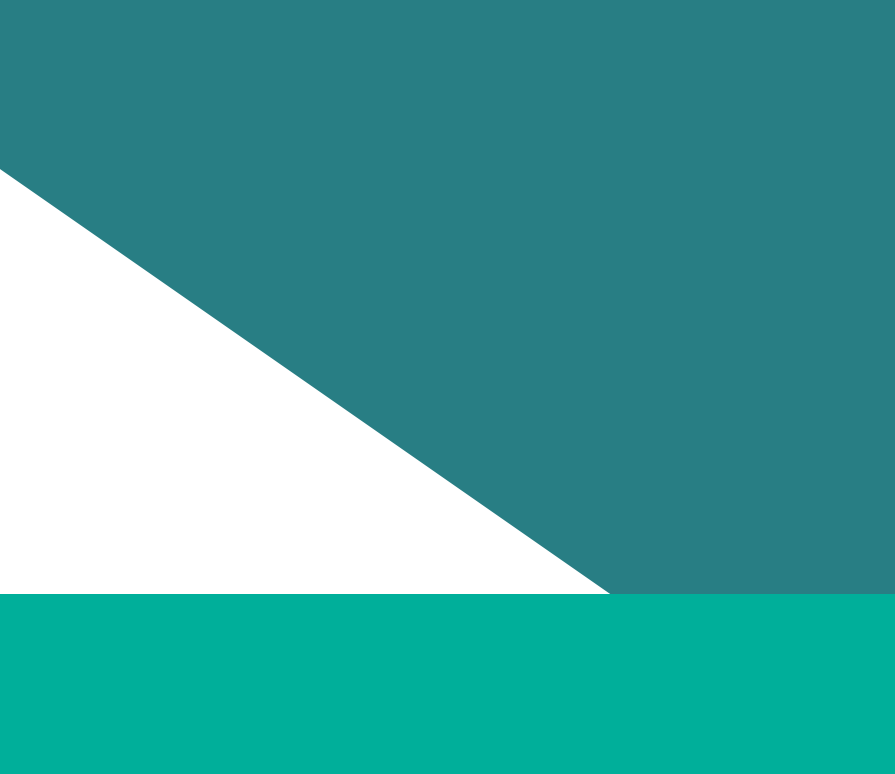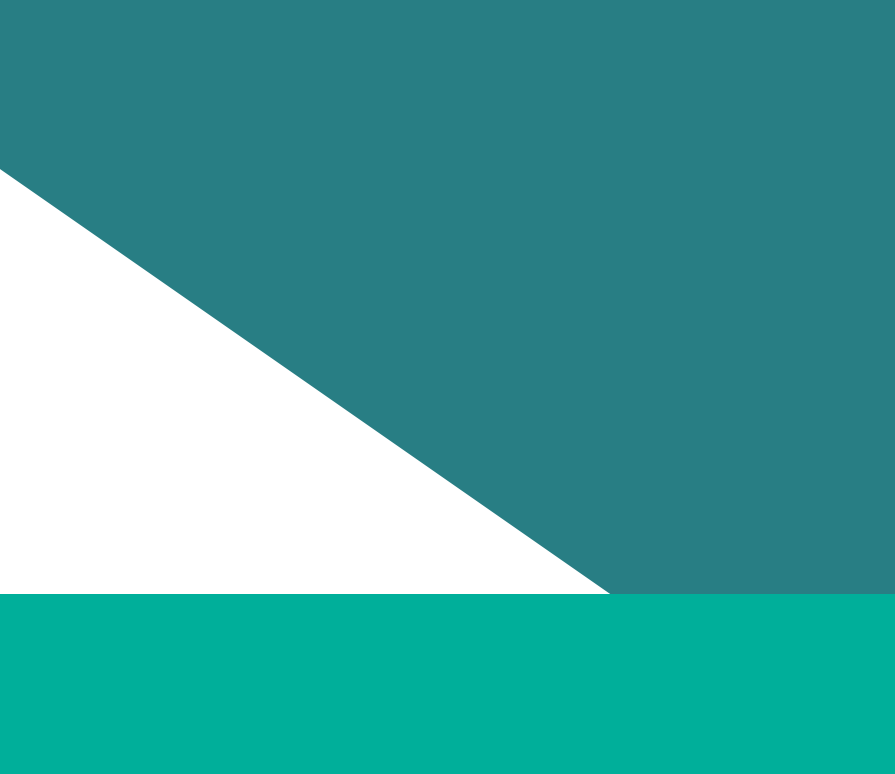Overview
Use the Organisation dataset to tell the Commissioner about your organisation and its audit data.
It includes:
- questions to help the Commissioner understand how to interpret your audit submission accurately
- space for your organisation to explain any missing data
- space for your organisation to note any places where it was unable to meet the Commissioner's audit data specifications; and describe actions your organisation will take to meet these specifications ahead of the next audit obligation
- space to capture technical information about your submission.
Governing body data availability
This field is required
- Refer to the requirements and acceptable values for this field below for how to populate this field.
| Definition | Requirements and acceptable values |
|---|---|
Use this field to indicate whether your organisation has included governing body(opens in a new window) data in its audit submission. Use the value Y signifying ‘Yes – we have entered data into the relevant worksheet’ to indicate that you have provided data on your organisation's governing body members. Use the value N signifying ‘No – we do not have a governing body’ to indicate that your organisation does not have a governing body. Use the value DU signifying ‘No – this data is not available’ if your organisation cannot provide this information at this time. You must provide a valid reason for not providing governing body data in the Reason governing body data unavailable field below. Failure to provide governing body data, where applicable, may have compliance implications |
|
Reason governing body data unavailable
This field is required depending on the response entered in the previous field.
- If you entered ‘N’ or ‘DU’ in the ‘Governing body data availability’ field, you must populate this field
- Refer to the requirements and acceptable values for this field below for how to populate this field.
| Definition | Requirements and acceptable values |
|---|---|
| If you entered ‘N’ or ‘DU’ in the Governing body data availability field above, use this field to explain why your organisation is unable to provide governing body data. |
|
Sexual harassment complaints data availability
This field is required
- Refer to the requirements and acceptable values for this field below for how to populate this field.
| Definition | Requirements and acceptable values |
|---|---|
Use this field to indicate whether your organisation has included sexual harassment complaint(opens in a new window) data in its audit submission. Use the value Y signifying 'Yes – we have entered data into the relevant worksheet' to indicate that you have provided data on formal complaints of sexual harassment registered during the audit reporting period. Use the value N signifying 'No – we had no occurrences within the reporting period' to indicate that your organisation had no formal complaints of sexual harassment registered during the audit reporting period. Use the value DU signifying 'No – this data is not available' if your organisation cannot provide this information at this time. You must provide a valid reason in the reason sexual harassment complaints data unavailable field below. |
|
Reason sexual harassment complaints data unavailable
This field is required depending on the response entered in the previous field.
- If you entered ‘DU’ in the ‘Sexual harassment complaints data availability’ field, you must populate this field.
- Refer to the requirements and acceptable values for this field below for how to populate this field.
| Definition | Requirements and acceptable values |
|---|---|
Use this field to explain why your organisation is unable to provide sexual harassment complaints(opens in a new window) data. No explanation is required if you had no formal sexual harassment complaints within the audit reporting period. |
|
Actions taken to prevent future sexual harassment
This field is required
- This field must be populated meaningfully
- Refer to the requirements and acceptable values for this field below for how to populate this field.
| Definition | Requirements and acceptable values |
|---|---|
List the actions your organisation has taken within the audit reporting period to prevent future sexual harassment in the workplace. If your organisation has taken several of the listed actions, format the selections as a list delimited with vertical bars like this: A|B|C Use the value ‘Other’ if your organisation took an action that isn’t listed here. You can provide more detail in the Other actions taken to prevent future sexual harassment field. Use the value ‘No actions taken’ if your organisation did not take any actions to prevent future sexual harassment within the audit reporting period. |
|
Other actions taken to prevent future sexual harassment
This field is required depending on the response entered in the previous field.
- If you entered ‘F’ (Other) in the ‘Actions taken to prevent future sexual harassment’ field, you must populate this field.
- Refer to the requirements and acceptable values for this field below for how to populate this field.
| Definition | Requirements and acceptable values |
|---|---|
| Use this field to list the other actions your organisation has taken to prevent future sexual harassment, beyond those captured in the previous field. |
|
Family violence leave data availability
This field is required
- This field must be populated meaningfully
- Refer to the requirements and acceptable values for this field below for how to populate this field.
| Definition | Requirements and acceptable values |
|---|---|
Use this field to indicate whether your organisation has included family violence leave data in its audit submission. Use the value Y signifying ‘Yes – we have entered data into the relevant worksheet’ to indicate that you have provided data on those within your organisation who accessed family violence leave within the audit reporting period. Use the value N signifying ‘No – we had no occurrences within the reporting period’ to indicate that no one within your organisation accessed family violence leave within the audit reporting period. Use the value DU signifying ‘No – this data is not available’ if your organisation cannot provide this information at this time. Please provide further detail in the Reason family violence leave data unavailable field. |
|
Reason family violence leave data unavailable
This field is required depending on the response entered in the previous field.
- If you entered ‘DU’ in the Family violence leave data availability field, you must populate this field.
- Refer to the requirements and acceptable values for this field below for how to populate this field.
| Definition | Requirements and acceptable values |
|---|---|
Use this field to explain why your organisation is unable to provide family violence leave(opens in a new window) data. No explanation is required if you had no employees who accessed family violence leave within the audit reporting period. |
|
Workforce data commentary
This field is recommended
- Refer to the requirements and acceptable values for this field below for how to populate this field.
| Definition | Requirements and acceptable values |
|---|---|
This is an optional free-text field to tell the Commissioner about your Employee(opens in a new window) dataset. Use this field to answer questions like:
|
|
Gender data commentary
This field is recommended
- Refer to the requirements and acceptable values for this field below for how to populate this field.
| Definition | Requirements and acceptable values |
|---|---|
This is an optional free-text field to tell the Commissioner about the Gender field within your organisation's employee(opens in a new window) dataset. Use this field to answer questions like:
|
|
Demographics and intersectionality data commentary
This field is recommended
- Refer to the requirements and acceptable values for this field below for how to populate this field.
| Definition | Requirements and acceptable values |
|---|---|
This is an optional free-text field to tell the Commissioner about the following fields within your organisation's Employee(opens in a new window) dataset:
Use this field to answer questions like:
|
|
Jobs and employment data commentary
This field is recommended
- Refer to the requirements and acceptable values for this field below for how to populate this field.
| Definition | Requirements and acceptable values |
|---|---|
This is an optional free-text field to tell the Commissioner about the following fields within your organisation's Employee(opens in a new window) dataset:
Use this field to answer questions like:
|
|
Remuneration data commentary
This field is recommended
- Refer to the requirements and acceptable values for this field below for how to populate this field.
| Definition | Requirements and acceptable values |
|---|---|
This is an optional free-text field to tell the Commissioner about the following fields within your organisation's Employee(opens in a new window) dataset:
Use this field to answer questions like:
|
|
Promotions, training, secondment and higher duties data commentary
This field is recommended
- Refer to the requirements and acceptable values for this field below for how to populate this field.
| Definition | Requirements and acceptable values |
|---|---|
This is an optional free-text field to tell the Commissioner about the following fields within your organisation's Employee(opens in a new window) dataset:
Use this field to answer questions like:
|
|
Flexible work and leave data commentary
This field is recommended
- Refer to the requirements and acceptable values for this field below for how to populate this field.
| Definition | Requirements and acceptable values |
|---|---|
This is an optional free-text field to tell the Commissioner about the following fields within your organisation's Employee(opens in a new window) dataset:
Use this field to answer questions like:
|
|
Governing body data commentary
This field is recommended
- Refer to the requirements and acceptable values for this field below for how to populate this field.
| Definition | Requirements and acceptable values |
|---|---|
This is an optional free-text field to tell the Commissioner about your governing body dataset. Use this field to answer questions like:
|
|
Sexual harassment data commentary
This field is recommended
- Refer to the requirements and acceptable values for this field below for how to populate this field.
| Definition | Requirements and acceptable values |
|---|---|
This is an optional free-text field to tell the Commissioner about your sexual harassment complaints dataset. Use this field to answer questions like:
|
|
Family violence leave data commentary
This field is recommended
- If you have available data for this field, we recommend you populate it.
- If you do not have available data for this field, you must still populate it with an acceptable value.
- Refer to the requirements and acceptable values for this field below for how to populate this field.
| Definition | Requirements and acceptable values |
|---|---|
This is an optional free-text field to tell the Commissioner about your organisation's Family violence leave dataset. Use this field to answer questions like:
|
|
Updated