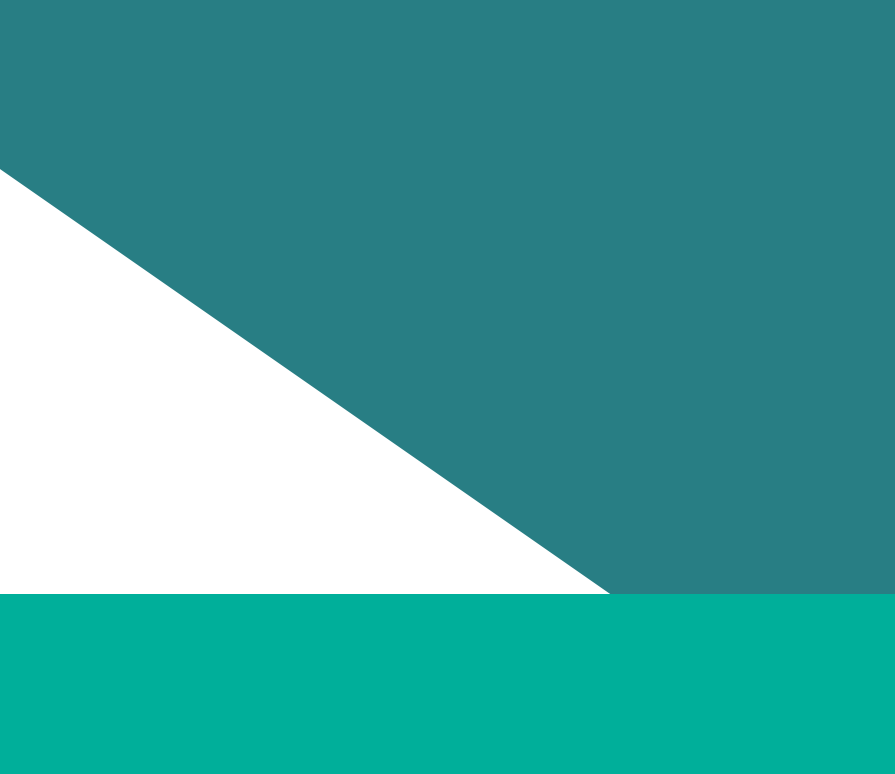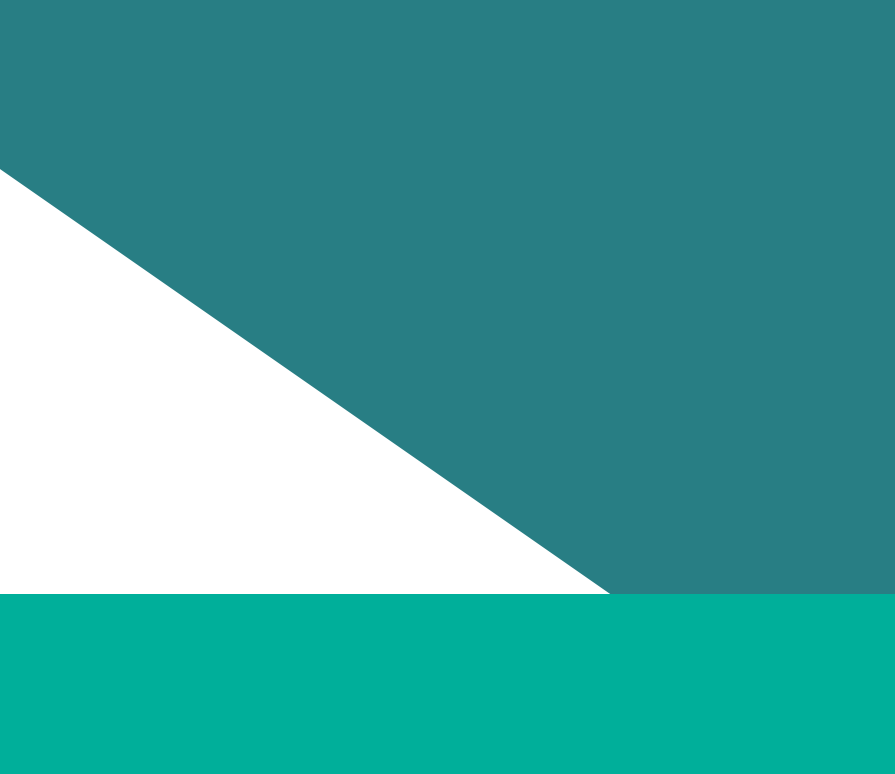Hi, I'm Andrew Elkson and today I'm going to show you how to use the reporting platform to upload your 2023 progress report and progress audit.
It's important that you upload the template to the correct obligation on the Reporting Platform as incorrect submissions may cause delays.
So we'll open your 2023 workplace gender audit obligation by clicking on the 'eye' icon to the right. You should then select Unit Level (Recommended) for the Workforce data.
From here, click the big purple button asking you to choose an Excel file. From here you select your workforce reporting template, then click open.
You'll see that this has populated all of the fields below. The platform has actually extracted the five worksheets from your Excel template.
Now scroll to the bottom of the page.Then click Review. This will put your 2023 workplace gender audit obligation into the Review stage,
meaning you will be able to inspect and review your data. Please note that it may take up to 24 hours for your data to be available on the platform.
Now say that you've found some issues with your data, and you need to amend and re upload. So go back to your 2023 workplace gender
audit obligation and scroll right down to the bottom.
Clicking Edit will send your obligation back to the drafting stage.
So once it's back in drafting, we'll go ahead and remove all of these files here.
Now we can re upload our amended data.
And once that's loaded, we move it back to Review.
You can repeat these steps as many times as necessary before finally submitting your data.
Once you have finished reviewing the data, It's time to submit. Scroll back to the bottom of the page.
You must confirm that you have reviewed your quality review report and, if applicable, any feedback from the Commission.
Confirm that your submission has been approved by the relevant person and enter their details.
Now go 'submit'. And you're done.
Once submitted, you will no longer be able to edit and re upload your data. So if you've accidentally submitted your data and need to make changes, please contact us as soon as possible.
Open up your progress reporting obligation for 2023. Clicking on the eye icon here.
You can see that there are three different types of files you can upload for your actual progress report, this is the 2023 Progress Reporting Excel template that you can see on your screen now.
Please upload this to your main document.
Below this we have two types of optional supporting documents.
The first one is marked to be published.
The Commission will publish any document that you provide here, along with your progress report.
Please remember that you must remove any personal or potentially identifying information before you upload any supporting documents here.
In the second one marked not to be published, this is where you should provide any optional supporting documents that you do not wish to be published.
This could include information about gender impact assessments related to budget bids, Cabinet in confidence content or any other information that may be confidential or that may have privacy issues.
So once we're done uploading all of our documents, assuming your progress report has been approved by an appropriate person, meaning your CEO or equivalent, you can tick this box up here and fill out these details.
And now click submit.
And now that is done. Please note that once you submit your progress report, you will not be able to bring it back to drafting stage.
So please make sure that the progress support you upload is the final and approved version.
For further information, please see the links in the description, or if you need further assistance please contact us.
Thank you.
Updated