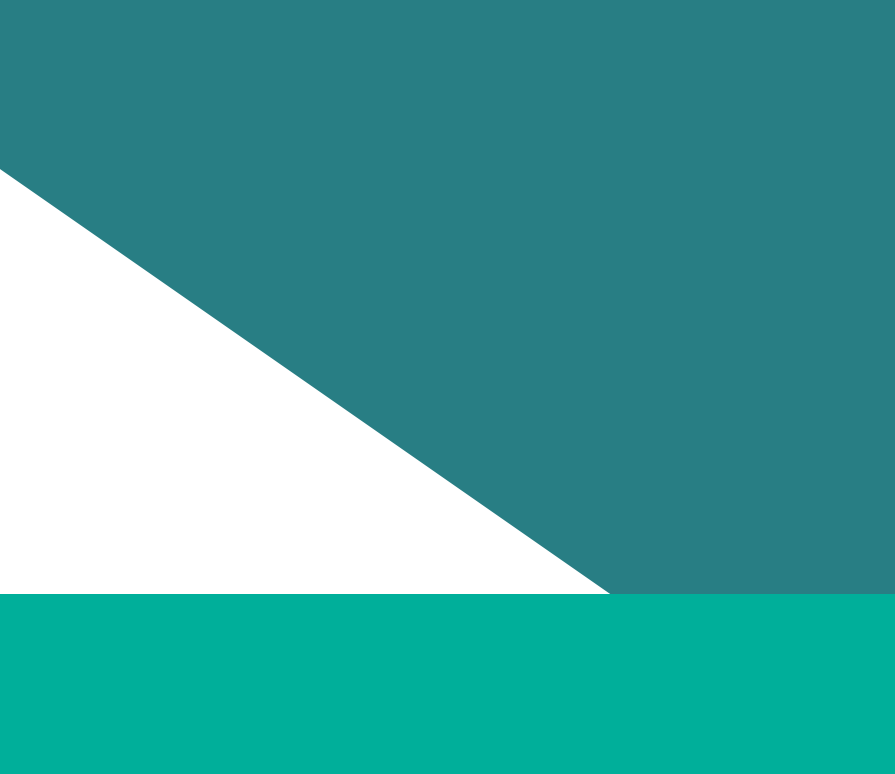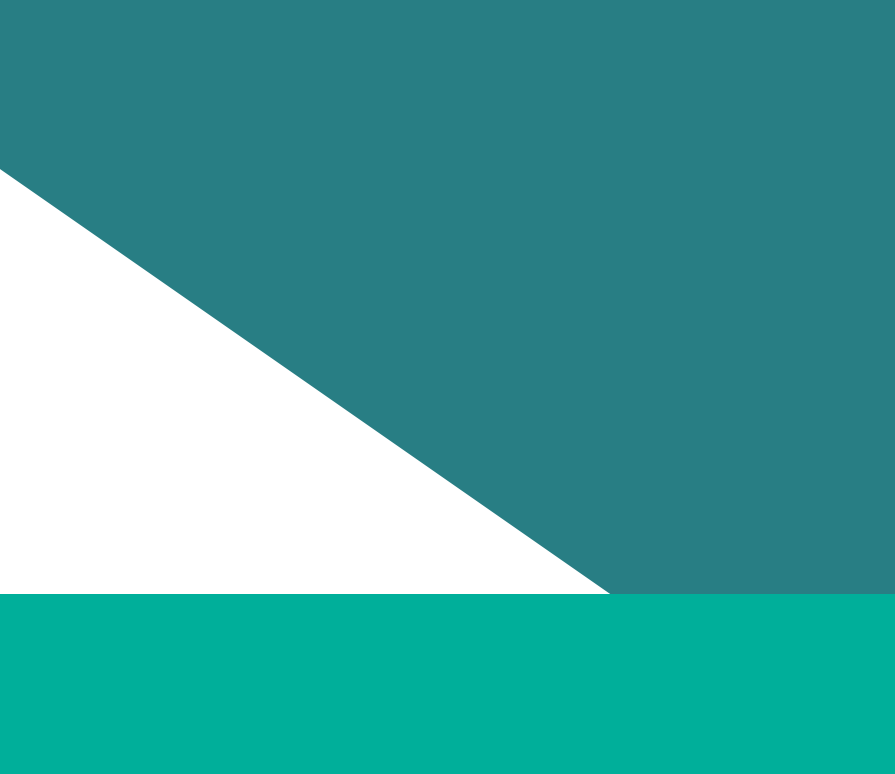This video will show you how to resubmit your progress audit data if it has been determined as not compliant. The steps in this video will focus on resubmitting your workforce data.
Please note that if your organisation did not participate in the VPSC People Matter Survey, and changes are required to your employee experience data, you should refer to the written instructions on our website. Additional steps may be required.
Your first step is to update the data in your Workforce reporting template to address any critical issues the Commission has identified. Please refer to your feedback report for specific feedback and instructions. Once you have updated the Workforce reporting template, you are ready to upload your new data.
Log into the reporting platform to find your 2023 Workplace Gender Audit obligation. It should show a status of ‘Re-submission required’. Click on the ‘eye’ icon to open and view your audit. At the bottom of the page, move your audit to drafting state by clicking on the edit button.
Next, remove all 5 workforce data elements by clicking on the remove button next to each set. This will include employee, governing body, sexual harassment complaints, family violence leave, and organisation. Now you can upload your updated workforce data.
Click on “Choose an Excel file”, underneath “all”. Select your updated workforce data. This will load all five data sets that you just removed. At the bottom of the page, move your audit to a status of “Review”. This will allow you to inspect the changes that you made in the “Indicator” and “Public (preview)” reports.
Please note that it will take up to 24 hours before your updated data shows in reports. Until then, you’ll continue to see your previous audit data represented in these reports.
Once you have reviewed your updated audit data, you will need approval from the appropriate delegate in your organisation to submit the new data. Once you have this approval, it’s time to move your audit obligation to a state of “Submitted”. At the bottom of your audit page, you will need to confirm that the compliance outcome report has been reviewed, and that the feedback has been addressed. You will also need to confirm the submission has been approved and provide the approver details.
Then click on the submit button.
Now your progress audit has been successfully submitted. You will now need to wait for our feedback report about the compliance of your updated submission.
Updated